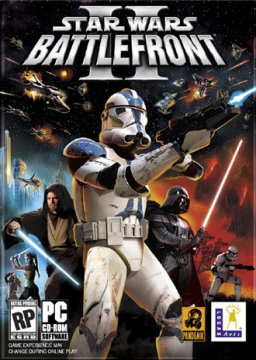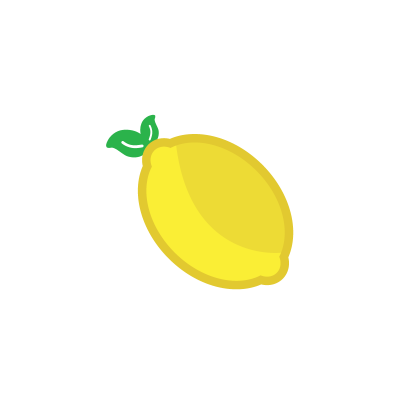All load removal codes i fix or make will be put into this thread. To set up the loads remover in your livesplit you will need to do the following:
- open notepad
- Copy the code from this thread
- paste the code into notepad
- save the notepad as a .asl file
- add it to livesplit as a 'scriptable autosplitter'
The original code for a disc installation of the game with nothing to do with steam is below
state ("BattlefrontII") { int negativeWhenLoading: 0x49CFA4; } isLoading { return current.negativeWhenLoading != 0; }
Below will be the latest code i have for the steam version of the game as of 12/01/2018
state ("BattlefrontII") { int negativeWhenLoading: 0x1AAFCA0; } isLoading { return current.negativeWhenLoading != 0; }
Please let me know if the code isnt working for you so we can do further testing and troubleshooting, or i can figure out a way to fix it :D Enjoy your BF2 Runs
The first few things you should make are:
1-Battlefront II is up to date to the lastest steam version
2-Make sure the game name is exactly as follow: "Star Wars Battlefront II" If done correctly there should the message: "Load Removal is available By Lako3000" On the same screen, the script must be added from the settings button https://imgur.com/a/EgTMr
3-Make sure livesplit is set to "Game Time" , it is usually set "Real Time" by default. (Right click --> Compare against)
If this still does not work you could stop by our discord. Lako is pretty active there usually and he would be able to help you out.
It was the game name that got me.
LiveSplit has both "Star Wars: Battlefront II" and "Star Wars Battlefront II"
That's confusing.
Yeah I know, I did the same mistake too when I tried for the first time. The official name has the ":" but you have to write the name without it for our splits.
I think that is normal. If you type in Star Wars Battlefront II without ":" the message "Load Removal is available. (By lako3000)" should still appear.
Doesn't seem to be coming up at the moment, but I don't have much time now so I will try again tommorow.
Video on how to set up the load remover:
The video is a bit choppy since the recording was set to 60fps instead of 80fps.
Make sure your steam/game are up to the lastest update. You have to start the timer manually but after that the script will automaticly pause the timer once the victory screen pops up and then resume on the black screen of the next mission.
Also if you have multiple splits you have to do the split manually during the victory screen (which I totally forgot to do in the video xD).
You can download Lako's script in the resources section (make sure to grab the lastest one).
Hope this helps!
Still having some problems. I had to run as administrator for the by lako3000 to come up, I thought I had it working, but the timer doesn't pause when I finish a level. I feel like I'm missing something really simple. I followed the steps in your video.
Oh yes actually, forgot something else really important... Timer needs to be set to "Game Time" not real time...
Right Click --> Compare Against --> Game Time
My bad for that it has been a while since have set up the script from scratch.
Hey quick question. I don't have access to WiFi and I download everything through my phone, and just transfer to my pc via usb. So when I type into the name bar for livesplit it does not pop up with names like it does in yours. I have the asl file downloaded is there a way to manually make livesplit realize it's there? (Sorry for bumping an old thread.)
Edit:alternatively I used the code and made the asl. File from above but what do I do with it now?
It does not seem like you can set it up without the access to internet unfortunately :( . Something to try maybe if your computer at least as a wifi card would be to create a hotspot with your phone and connect your computer to it and then configure livesplit. Once it is configured you probably don't need internet access anymore.
You can also try to connect your phone via usb and share the phones internet, should be called usb tethering and hidden somewhere near the phones wifi settings.
Hey o/
An update to anyone looking to install the load remover script. I made a new and improved tutorial on how to install it. There is actually 2 ways to install it and this tutorial shows you the best way to install it because there can be some issues with one of the methods.
Here it is: