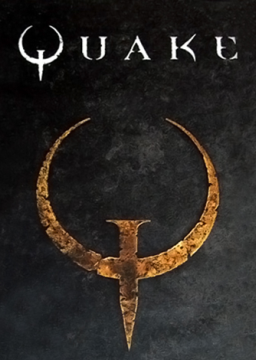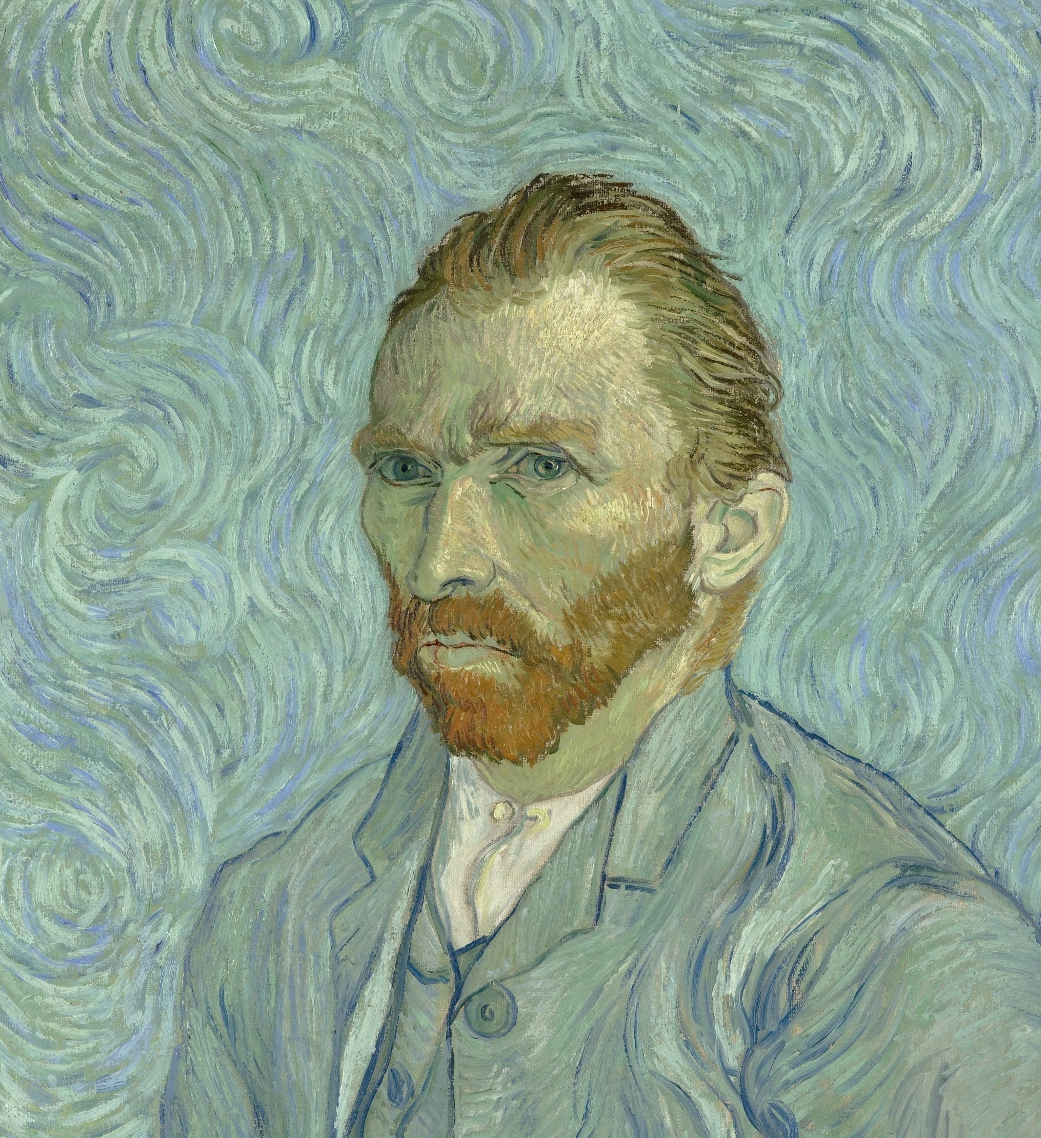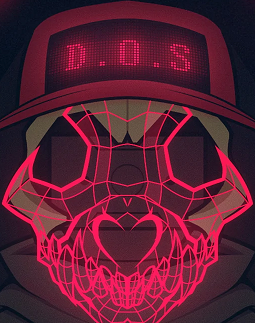So I have recently wanted to start running this game, and I am interested in doing a marathon. I noticed that the demo does not go beyond 1 map, so I guess you have to compile it. I have the demtool and the compile zip that came with qdqstats, and it's all in one folder. Problem is, it says there is nothing on my pc to open it. I also noticed something along the lines of it saying it is not compatible with windows 64 bit?
I have windows 10 64 bit, joequake and all that. Is there an updated version or am I just doing it wrong?
I'm also curious about a bind people use to reset the map. I see streamers mess up on the map in a marathon, and then load it back up from the beginning again? What would the bind be to do that?
Also, should I start the marathon run on a map (e1m1) or on map start? What is the difference between in-game and real-time? When should I start the record command as well, I am confused.
Edit: I found out how to do all this except for the difference between in-game and real-time, still do not know about the first post though.
You have to start with the map "start". This is my command for resetting: bind m "record run start". This starts the map "start" and starts recording the demo "run.dem".
The "run.dem" will record across different maps, but if you play it in joequake you will only see the first map at first. To fix this you have to use the "demarathon.exe" that you can download here: http://www.speedrun.com/Quake/resources . Just drag and drop your "run.dem" onto the "demarathon.exe" and you will get a "pak0.pak" that you can put into your qdqstats18 folder. If you then startup joequake and type "playdemo start" your demo will be played with all the maps in it. Note that the demo wont be recorded across quicksaving/loading, so recording a demo for the whole run only works in the single-segment category.
Single-Segment means that you are not allowed to reload, the whole run has to be in one piece. So you cant use quicksave/quickload and you are not allowed to die either. Single-Segment runs are timed by in-game time, which is the time that qdqstats shows in the console at each intermission screen. The "start" map doesnt count to the ingame-time, we still play it though.
RTA means that you are allowed to reload, so you can qs/ql and are allowed to die. This makes RTA a lot easier for beginners to get into, as the run is not instantly dead when you die. As this cant be timed by in-game time, it is timed by real-time, so just the time that passes in reality while you are doing your run. As the demo won't be of use for a run in RTA, you dont have to use "record" to record a demo when you are doing RTA. Your reset command could just be "bind m map start".
Alright thank you, that makes a lot of sense. I figured the command was something like that, I was using bind t "map start; wait; wait; wait; record thon" but yours makes sense. I tried doing that but I was putting map start instead of just start, thank you. And to record just one level, you would just modify the command to have the level name instead of start, correct?
Would this run be classifed as rta, just to be sure? I always figured this run was the standard, but I am assuming not since he reloads a few times.
7:05 to be exact.
Just another quick question, how would I upload a demo to youtube? Do you guys just press your record key at the same time as you start the demo? I was thinking there was a way to get it more exact than that, but there may not be.
This is for my future reference.
http://joequake.runecentral.com/features.html look for the commands with "capture" in it
Hey guys having some trouble compiling a marathon demo. Using demarathon it creates the .pak file but when running the demo in joequake after start it says "cant load e4m1.dem" or something. using demtool, i get error messages saying my windows is incompatible. I can run my entire demo that was shot using joequake in proquake record it using fraps and post the video that way. Just wondering what are the requirements to have a run verified? going to see if qdqstats will run in proquake when i get home from work so that at least you can see in-game time during the demo. Thanks for the help been speedrunning this game for 3 weeks now and want to submit my epic SS run of 16:20 (lol).
k gonna do the run in joequake, but record the demo with qdqstats in proquake and post the video, hope this will suffice.
you can also just submit the .pak file or even the demo is just fine. When do you get the error "can't load e4m1.dem"? After you enter e4m1 from start map in your demo?
yes that is correct second map in the recording. No worries I have a workaround at least....would be cool to record next one using high res textures in darkplaces or something. Anyone else having trouble can try proquake, it played my entire demo recorded in joequake without having to use any tools. Thanks for the response Elgu.