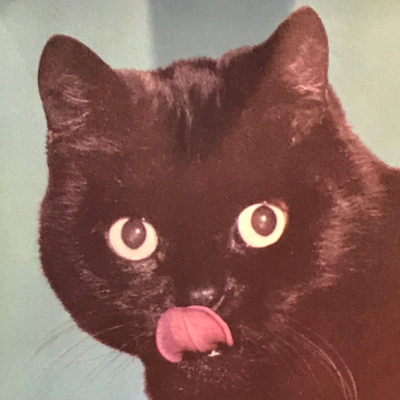You mean like frame counting? That's as easy as just opening the video in any video editor that shows frames. Then, simply find the starting and ending frame, subtract the starting from the ending (something like 6500 - 400 or something like that), then divide that by your video's FPS. That'll be the length of the run in seconds, which can easily be converted into hours, minutes, etc. That should include milliseconds as well once it's all converted.
Got any suggestions for any video editors that can run on chromebook? Cuz thats what I'm using currently. :p
Unrelated to your whole topic, but could you please change your profile picture to something normal? I'd prefer it if you don't give out the idea that you like users on SRC to kill themselves when they see your profile.
sThe only video editor I can recommend for web-usage is YouTube.com/editor I am not 100% sure if this fits everything you need for frame counting.
You might just not have the tools, simply said
You could upload a video to YouTube privately then use the comma and period keys to frame advance. Here is how you can tell the frames your run took and get a millisecond time.
First, find the framerate by right click and click Stats for nerds. Next to Current / Optimal res there will be a number after the @ sign, and that's the framerate. It will usually be 30 or 60. Note that some games don't run exactly at 30 or 60 fps, you would need to research that, but this is how you can tell the length of your run in the video.
Next, find the stating frame of your run. The frame before you see something the run starting can be your "zero" point. Find that then count how many frames into the second it was. For example, if after three period key presses the time changes to the next second, at 30 fps it would be the 28th frame. (28th frame -> 29th -> 30th -> 1st frame of the next second) Write down the timestamp like 1:32:43;28, which means h:mm:ss;ff.
Now do the same thing for the end frame of the run, like the first frame you see the game ends. Write that after the starting timestamp.
Subtract the end time from the start time. For example, 3:33:59;30 - 1:32:43;28 = 2:01:16;02. Now all you need to do is convert the number of frames to decimal by dividing the number of frames by the framerate. So, 2 frames at 30 fps would be 2/30 = 0.066666... I would always round down instead of rounding up, because rounding up would give a longer time than what the runner reached. So for example, the final time with milliseconds would be 2:01:16.066.