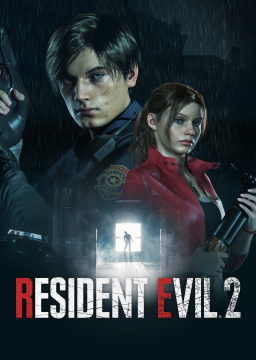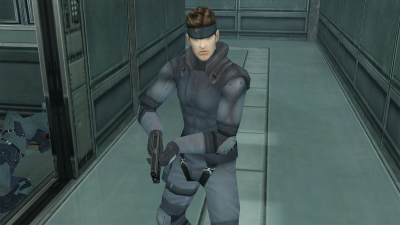v1.4.0.0 is out.
http://dudley.gg/squirrelies/re2/RE2REmakeSRT-1400-Beta-Signed-Release.7z
Key changes are...
DirectX Overlay (enabled via options dialog (right click anywhere on the SRT, go to Options, check the DirectX Overlay box)) JSON HTTP Endpoint (accessible via http://localhost:7190/) Performance improvements and code cleanup.
Before you ask, I plan to add quality of life changes in future releases. These include...
Repositioning overlay. Reason: Hard-coded position is not user-friendly.
Disabling JSON Endpoint. Reason: User does not use feature and does not want extra logic running.
Changing Endpoint port. Reason: Useful in case 7190 is already in use.
Option to draw WinForm SRT (GDI+), Overlay SRT (DirectX) or both. Currently it always draws WinForm SRT (GDI+) and optionally also draws Overlay SRT (DirectX). Reason: Performance benefit by not rendering the same information twice.
v1.4.1.0 is out.
Adjusts CORS restrictions. Added a sample html page for OBS browser source capture.
also ... on the overlay would it be possible to make it so you can detach the inventory from the HP bars...or is that to much, lol
Right now, detaching is beyond my knowledge limit. I am not a DirectX expert and I am going through 2 wrappers (GameOverlay.net which wraps SharpDX (no longer updated as of March 2019) which thin wraps the DirectX API).
I am working on these types of improvements but itll take some time. Right now im focused on other improvements like repositioning and having it actually work in dx11 fullscreen ;)
How can I install It? When I open it says to open RE2 but when I open RE2 it crashes or simply doesn't work.
Updated to 1.4.2.0 with some adjustments to JSON server and modifications to the HTML file included.
I know this is an old post, but I dont know what I'm missing here. I downloaded the most recent version of SRT and there are no applications that I can see, just a lot of html files. Any help here would be great!
The option to hide the inventory is not working for me on overlay mode. The inventory gets hidden on the main app but it's still there in the overlay in game.
I'm using the normal version borderless and transparent for now but would be nice to have it working in the overlay. The RE3 version does not have that issue, if it helps.
Hi, everytime i start this it just crashed and i get this message:
I just downloaded it and didnt't change anything within the game. SRT for RE3 Remake works fine though. Might be a little late but i'd appreciate the help.
The new SRT Host plugin for RE2R is now available! If you're familiar with SRT Host for RE3R, the process is the same and you only need the RE2R plugin below. For anyone who does not currently have SRT Host, both downloads are required. Just extract the archives into the same folder. Your folder should look like this if you're only using the RE2R plugins.

Current Downloads: https://www.neonblu.com/SRT/
SRT Host requires .NET Core 3.1.x. https://dotnet.microsoft.com/download/dotnet-core/3.1
Advanced users: Looking for testers for a release candidate build of the DirectX Overlay for RE2R. SRT Host 2.2.0 or better required (tested on 2.2.2). [REMOVED]
2020-10-03 plugins released for RE2R and RE3R that fix an enemy hp and inventory display issue. DirectX overlay is included in the RE2R package now however only works in borderless windowed or windowed modes.
I've been going over all the posts and I can't find anything about this, so I'm posting my question/request here. If there has already been information released about this I apologise.
Is there any way (or could an option be added) to limit the maximum amount of enemies shown in the tool? Right now it seems to be unlimited making it very annoying to fit on my screen aesthetically when for instance you first enter Racoon City and there are a ton of zombies there. At the end of the day I don't really care about any of these zombies anyway, the only time the HP function is useful to me would be on bosses or very specific instances. Thanks in advance for any replies! -Seph