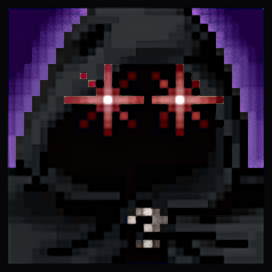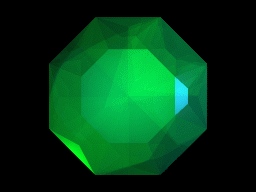So believe it or not, I actually own consoles made in the past 15 years, but I've only owned a schmancy flat screen since 2016. I don't have a whole lot of experience with the HDMI standard.
I'd like to get an HDMI capture card eventually, but I'm a little daunted by this stupid HDCP stuff. The main console I'm interested in is the PS3, which seems to be the worst when it comes to this particular ill advised antipiracy measure.
So basically, I'm asking folks how they handle it. Do most folks bypass it by using component video? Splitters? Some other option my googling hasn't discovered?
I'd love to have a single solution for all of my HDMI consoles, but my reading makes this sound less than promising.
Well the splitters work for the ps3 at least. I used a nasty s-video component for one game I played. The video and audio came out as nasty as expected. Not recommended if you can avoid it.
I have an official S-Video cable I use for some things on it, and it works okay, but some games were clearly not designed with low def in mind.
I think the PS3 is actually the only one I've heard not working with elgato's HD60 series of capture cards. On reddit they recommended getting a component cable + splitters for that and a component->hdmi converter for the capture. That of course depends on your flatscreen/TV actually supporting component as well of course. Not sure if HDMI->component would also work, HDMI splitters apparently work, but idk if you own a component capture card or even which one to recommend for that as I only have composite (gv-usb2) and HDMI (elgato HD60 pro) capture cards.
Unless your using RGB connection to pull the signal you'd have to use a HDCP bypass capture card or Splitter. I use a Splitter to my capture card via HDMI to remove the issue but there is a few settings that need to be set in order to work with minimal issues. One being do not have PS3 output as 1080 while playing at least that was an issue for me, the reason fore this problem is that the PS3 changes Resolutions and drops the signal when going from Dash to Game even if its suppose to be the same resolution. I still have to toggle the capture once the game as started up in order to receive the new signal so to speak.
The Elgato device -- at least the one I have -- has a proprietary connection for PS3. Component out from the console, the connection to the capture device resembles S-video, then it's upscaled to HDMI out of the device and into the TV. It looks excellent. I've had to replace the cable once (the one that came with the device became frayed and unusable after about 2 years), cost about $5 to get a replacement. All in all, quite pleased with it.
Just an update, so after saving for 3 months, I finally pulled the trigger on a refurbished Elgato HD S and a splitter. I'm a little worried about the "refurbished" part, but considering my tight budget, it was the only way.
It's arriving tomorrow and I'll update with any gotchas or oddness I run into. Hopefully it will help others looking to buy a newer cap card.
So far so good! Not a single frame drop while recording and streaming.
The HD60 S also worked right out of the box. No driver install needed on Windows 10 with OBS, which I was impressed with. I did end up needing to do some updates to drivers to get some of my newer consoles working though.
Still gotta test the Wii U's Wii mode.
Switch: Flawless straight from the box.
PS3: @MASH is correct, it definitely works better on 720p for PS3. You have to plug and unplug the cap card otherwise, should it switch video modes. And boy does it like to switch video modes.
The splitter works great for PS3 though. I purchased a View HD - VHD-1X2MN3D ( https://www.amazon.com/gp/product/B004F9LVXC/ ) Just something of note, the splitter isn't magic, you do need an HDCP device on one side for it to work, but that should be pretty common unless you are trying to output to something that isn't a TV.
Wii U: Works exactly as you'd expect, only the big screen shows up. No hard resolution changes, so it's fine on even virtual console. Probably should test Wii mode eventually. Initially I had some issues with the video and audio skipping on this console, but after updating video and mainboard drivers, everything is resolved.
PS4: If you have a PS4 Pro, you need to set the thing to 1080p only and reset your capture card. Otherwise, it works just as you'd expect! No hard resolution changes. Initially I had some issues with the video and audio skipping on this console, but after updating video and mainboard drivers, everything is resolved.