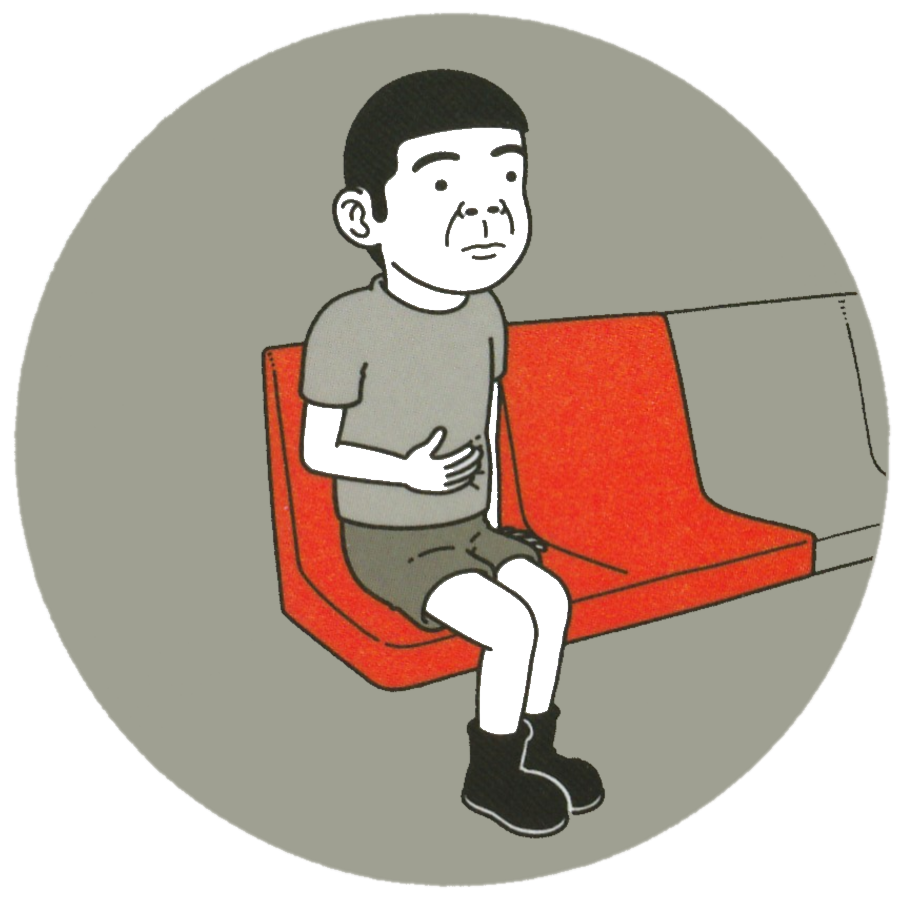So, especially with the latest run submitted being on PS4, and just in general with the differences in load times between systems being a huge impact over all, I decided to add time (without loads) to the leaderboards, so we can accurately compare our runs across platforms. Like, think somebody does this run on PS5 via backwards compatibility when it's released, and just gets to play with practically zero loads, that really can't work out for us.
So, since there is no autosplitter that would have load time removal for this game, and on top a console player wouldn't be able to use that anyway, here is how we'll time our loads: You basically use any video editing software (there are really good free ones, like Davinci Resolve) and cut your run in it to start on the frame you start the timer, and then remove all loading screens in the run. You do this by finding the first frame that has the "loading" icon on the bottom left of the screen, and cutting out the part from that frame until the frame the loading icon disappears. In the end you should end up with a video that only has actual game time, from time start to timer stop, without loads. You then look how long exactly the video is. This is the time you submit for the "without loads" field.
I will do this for my run, and I'd ask you to also edit your runs to have the time without loads in it. You can edit your run by clicking the 3 dots under the video on your entry, and selecting "edit run". I'll have to re-verify them, probably, but that shouldn't be a problem. I hope this makes runs a bit more comparable to each other.
Okay, so, I guess this should also be here: I just realized my facecam covers up the "loading" message on the bottom left in my WR. So I guess I'll have to beat it with my facecam on the other side xD Yeah, so don't cover up the bottom left corner of your screen. Also, I guess you don't necessarily need to update your run to have a time without loads until your next submitted run either.
And just to make sure to not confuse anyone: The video you upload should still be the FULL run, with the loads in place, otherwise you could just splice a run together and nobody would ever know. I can always check myself if I feel like the time without loads isn't correct, by timing the loads on a full video myself.
I don't know if anyone else has played on PS4 but the game lags for a couple of seconds at basically every autosave and/or area transition.
I'll try and do a run to show what it looks like. Maybe try and see if they are consistent time losses and how many lag spots happen in a run just for curiosity's sake.
Ok, did a run and went back and tried to time all the autosave lag spots. I counted at least 58 during my run. Most lasted just a tiny bit over 2 seconds though I had one that lasted 5 seconds.
The total of all the actual loading screens was 2:10. The total of all the autosave lag time lost where I couldn't move during those 58 spots was 2:13.
4:23 lost to lag and loads on ps4. Curious if xbox handles the game any better.