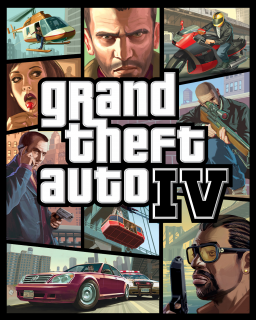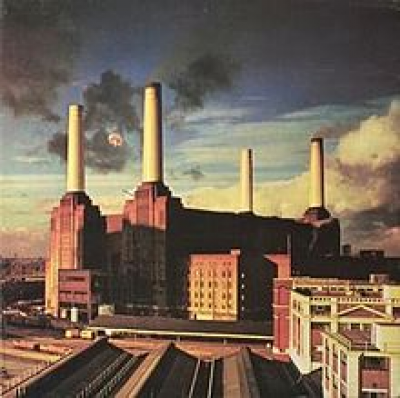↓↓↓↓↓↓↓↓↓↓↓↓↓↓↓↓↓↓↓↓↓↓↓↓↓↓↓↓↓↓↓↓↓↓↓↓↓↓↓↓↓↓↓↓↓↓↓↓↓↓↓↓↓↓↓↓↓↓↓↓↓↓↓↓↓↓↓↓↓↓↓↓↓↓↓↓↓↓↓↓↓↓↓↓↓↓↓↓↓↓↓ ↓↓↓↓↓↓↓↓↓↓↓↓↓↓↓↓↓↓↓↓↓↓↓↓↓↓↓↓↓↓↓↓↓↓↓↓↓↓↓↓↓↓↓↓↓↓↓↓↓↓↓↓↓↓↓↓↓↓↓↓↓↓↓↓↓↓↓↓↓↓↓↓↓↓↓↓↓↓↓↓↓↓↓↓↓↓↓↓↓↓↓ ↓↓↓↓↓↓↓↓↓↓↓↓↓↓↓↓↓↓↓↓↓↓↓↓↓↓↓↓↓↓↓↓↓↓↓↓↓↓↓↓↓↓↓↓↓↓↓↓↓↓↓↓↓↓↓↓↓↓↓↓↓↓↓↓↓↓↓↓↓↓↓↓↓↓↓↓↓↓↓↓↓↓↓↓↓↓↓↓↓↓↓ ↓↓↓↓↓↓↓↓↓↓↓↓↓↓↓↓↓↓↓↓↓↓↓↓↓↓↓↓↓↓↓↓↓↓↓↓↓↓↓↓↓↓↓↓↓↓↓↓↓↓↓↓↓↓↓↓↓↓↓↓↓↓↓↓↓↓↓↓↓↓↓↓↓↓↓↓↓↓↓↓↓↓↓↓↓↓↓↓↓↓↓
THIS GUIDE OUTDATED DUE TO THE RELEASE OF THE "COMPLETE EDITION". I REPEAT - THIS GUIDE IS OUTDATED! IT WILL NO LONGER WORK IF YOU'RE STARTING WITH THE "COMPLETE EDITION". IF YOU WANT TO DOWNGRADE THE COMPLETE EDITION, CLICK THE BELOW LINK TO BE TAKEN TO THE RESOURCES PAGE WHERE YOU'LL FIND HOXI'S DOWNGRADER. LINK: https://www.speedrun.com/gtaiv/resources
↑↑↑↑↑↑↑↑↑↑↑↑↑↑↑↑↑↑↑↑↑↑↑↑↑↑↑↑↑↑↑↑↑↑↑↑↑↑↑↑↑↑↑↑↑↑↑↑↑↑↑↑↑↑↑↑↑↑↑↑↑↑↑↑↑↑↑↑↑↑↑↑↑↑↑↑↑↑↑↑↑↑↑↑↑↑↑↑↑↑↑ ↑↑↑↑↑↑↑↑↑↑↑↑↑↑↑↑↑↑↑↑↑↑↑↑↑↑↑↑↑↑↑↑↑↑↑↑↑↑↑↑↑↑↑↑↑↑↑↑↑↑↑↑↑↑↑↑↑↑↑↑↑↑↑↑↑↑↑↑↑↑↑↑↑↑↑↑↑↑↑↑↑↑↑↑↑↑↑↑↑↑↑ ↑↑↑↑↑↑↑↑↑↑↑↑↑↑↑↑↑↑↑↑↑↑↑↑↑↑↑↑↑↑↑↑↑↑↑↑↑↑↑↑↑↑↑↑↑↑↑↑↑↑↑↑↑↑↑↑↑↑↑↑↑↑↑↑↑↑↑↑↑↑↑↑↑↑↑↑↑↑↑↑↑↑↑↑↑↑↑↑↑↑↑ ↑↑↑↑↑↑↑↑↑↑↑↑↑↑↑↑↑↑↑↑↑↑↑↑↑↑↑↑↑↑↑↑↑↑↑↑↑↑↑↑↑↑↑↑↑↑↑↑↑↑↑↑↑↑↑↑↑↑↑↑↑↑↑↑↑↑↑↑↑↑↑↑↑↑↑↑↑↑↑↑↑↑↑↑↑↑↑↑↑↑↑
Step 1: You may not have these folders, but check just incase. Make sure to show hidden folders and files. How to: http://www.howtogeek.com/howto/windows-vista/show-hidden-files-and-folders-in-windows-vista/ Delete everything in (X:\Users(...)\Documents\Rockstar Games\GTA IV). Delete everything in (X:\Users(...)\AppData\Local\Rockstar Games\GTA IV).
Step 2: Perform a fresh installation of the game. Attempt to launch the game and reach the main menu. Then, exit the game from the main menu. If you're unable to launch the game, continue with Step 3.
Step 3: If using Steam, enter your Steam Library, right click on Grand Theft Auto IV or Grand Theft Auto IV: The Complete Edition, click "Properties", click the "Updates" tab at the top, set 'Automatic updates' to "Only update this game when I launch it", select "CLOSE" at the bottom of the page.
**Step 4: ** Download the 1.0.4.0 patch from the following link, then install it: https://www.speedrun.com/resourceasset/eoztl
¤If an error occurs during the installation, use the archive which contains the patch files. Merge the content of the archive with your GTAIV folder (X:(...)\Steam\SteamApps\common\Grand Theft Auto IV\GTAIV) and overwrite everything. The archive can be downloaded here: https://www.speedrun.com/resourceasset/ybsnd
Step 5: Change the name of your "GTAIV" folder: (X:(...)\Steam\SteamApps\common\Grand Theft Auto IV\GTAIV) to something other than "GTAIV".
Step 6: Download the "Rockstar Social Group Tool" (RGSG). Download link: https://www.speedrun.com/resourceasset/zuzkl
Step 7: Install the RGSG-Tool that you downloaded in 'Step 6'. It creates a new "GTAIV" folder with the Tools components in (X:(...)\Steam\SteamApps\common\Grand Theft Auto IV).
¤If an error occurs during the installation, use the archive which contains the RGSG-Tool. The archive contains a folder titled 'RGSG' and in that folder is the content which needs to be merged with your 'GTAIV' folder (the one you renamed to something other than 'GTAIV', that is, if you did any renaming, otherwise if the folder was never renamed, you'll be placing the content of the archive in 'GTAIV') (X:(...)\Steam\SteamApps\common\Grand Theft Auto IV\GTAIV). The archive can be downloaded here: https://www.speedrun.com/resourceasset/3slmh
Step 8: Take all of the files in the newly created "GTAIV" folder (the one created in 'Step 7') and copy them to the other folder that you renamed in 'Step 4'.
¤If an error occurred during the installation of the RGSG-Tool, you can skip this step because you've already manually installed the tool.
Step 9: Now delete the "GTAIV" folder and rename your old folder back to "GTAIV". The folder should still be in (X:(...)\Steam\SteamApps\common\Grand Theft Auto IV).
Step 10: Download Xliveless here: https://www.speedrun.com/resourceasset/znjpn
Step 11: Open the xliveless archive and place the xlive.dll file in the "GTAIV" folder located in (X:(...)\Steam\SteamApps\common\Grand Theft Auto IV\GTAIV). Be sure to run LaunchGTAIV.exe instead GTAIV.exe to prevent "drunk" camera, when using Xliveless.
Step 12: Download this "fonts.zip" from: https://www.speedrun.com/resourceasset/zjr9b (this is needed because certain menu text is no longer visible when using xliveless)
Step 13: Copy both files in "fonts.zip" ('fonts.dat' & 'fonts_r.dat') and paste them in (X:(...)\Steam\SteamApps\common\Grand Theft Auto IV\GTAIV\common\data), overwriting the existing files of the same name.
Step 14: Navigate to (X:(...)\Steam\SteamApps\common\Grand Theft Auto IV\GTAIV). Right click on 'LaunchGTAIV.exe', click or hover over 'Send to' and click 'Desktop (create shortcut)'. You will want to use this shortcut to launch your game from here on out.
Step 15: Right click on this newly created shortcut on your desktop. Click 'Properties' at the bottom. Within the 'Shortcut' tab, add the following to the 'Target' field: '-noprecache -nomemrestrict -norestrictions'. These are launch options and it's important that you include these to avoid issues. The target field should look exactly like the following, where the 'X' is whatever your drive letter is ("X:\Program Files (x86)\Steam\steamapps\common\Grand Theft Auto IV\GTAIV\LaunchGTAIV.exe" -noprecache -nomemrestrict -norestrictions). Don't include the parentheses, but do include the quotation marks! Click OK at the bottom of the 'Properties' menu.
Step 16: Always use this shortcut to launch the game. You will get a window which mentions creating an Xbox account. Ignore everything here and just click 'Play' whenever this window appears. The game will launch.
Finished.
I remember many years ago viewing the beginning of a highlighted run which started just as the previous attempt was coming to a semi-disastrous close. Sometimes a VOD like this was accompanied by a remark signaling frustration or lost hope which, I suppose, the runner felt was a bit of amusing juxta