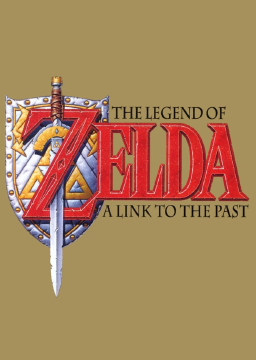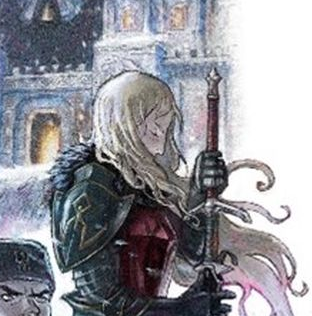The best way of testing a cart is to actually do a 1.0 glitch like spin speed or item dashing. Similar to other games, you can look at the punch code on the back of the cart for identification:
- xx is 1.0
- xxA is 1.1
- xxB is 1.2 where xx is any set of numbers.
However this hinges on the assumption that at no point did the seller change the back of the cart (sellers will sometimes take a yellowed, old back and replace it with a clean one from a different game).
If you're looking for a seller that is known to be reliable, one recommendation I have is http://stores.ebay.com/retro-saikou/?rmvSB=true who is a member of the speedrunning community and often has 1.0 carts available that he tests and confirms are legit 1.0 carts. Other than that, others might have other sellers they known and trust or you can roll the dice and find an ebay/amazon listing that shows the back of the cart clear enough to see the punch code and hope it wasn't swapped.
By punch code, I mean the set of two nums (and maybe a letter) that are "punched" into the back of the cart. They look indented into the back.
Since that description sucks, you can see clear examples of them on this page here http://zelda.speedruns.com/oot/generalknowledge/version-differences Although it's for OOT, the same thing holds here. As a note though, for OOT the punch code is always in the top right but for ALTTP I think it can be anywhere on the back label.
As an example, the back of my cart has a "00" in the bottom left so that makes it version 1.0.