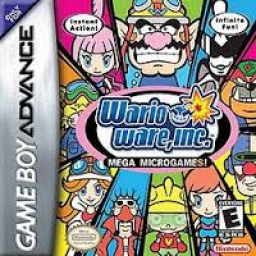Make sure that you know what buttons to press to perform the next menu. For example after pressing the A button for accessing the minigames, if you wanted to go to i.e. Orbulon, you'd need to press up 4 times and the left button one time, also another time A to enter Orbulon. Just learn these button combinations, so you can pull them off quickly without having to think about it.
Also know when to reset. You'll need to reset (A+B+Start+Select) as soon as the minigame counter goes up after fighting the boss stage. Let's say you beat the Wario 1 Boss, the counter will go from 9 to 10. As soon as the 10 is visible you may reset. If you reset later you lose time, if you reset sooner then Wario 1 will not count (run's over then). Try to get a feeling for getting the perfect resets. Also keep in mind that you need to reset two times to skip all the cutscenes, so you need to take a quick 2nd reset once the title screen is visible. Afterwards press A to get to the main menu, another time A to enter the minigames and then the next button combination I mentioned above.
That's all there is for menuing. The rest is practicing on your execution. Good luck.
hi! i'd like to detail some recent changes to these boards.
the gba's native framerate is approximately 59.7275 fps. the issue is that a lot of emulators (most notably mgba) use 60 instead of the native framerate by default. while this doesn't sound like that much, this adds up quite a bit, and in