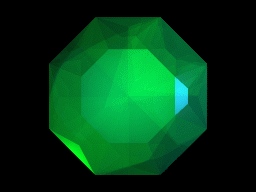Hey.
You can download a programm that captures your Desktop for example OpenBroadcaster Software https://obsproject.com/
If you’re trying to capture footage from a console you’ll need a capture card as well.
Let us know more about the games you want to run and we’ll be glad to give you more specific help.
(I just did a practice "run" with MK8D with Nitro 150cc and a timer and got a 46:59.55 time.) https://imgur.com/a/UAtyZ
For a Switch you’ll need an HD capture card. If you can, I would aim to get an internal one because those will have less latency and delay than an external one.
Both Avermedia and Elgato are good brands, people often recommend/like one or the other for various reasons. I’m hardly an expert on HD capture cards so I don’t have a personal preference.
To add to Timmiluvs Internal cards offer more for console capture in terms of quality and reduce latency compared to the external counter parts by a fair margin. Elgato capture cards or devices can be a decent way to go that is lighter on costs with comparable performance in this sense. I personally use Avermedia Cards because they offer allot higher quality capturing with minimal to no latency depending on which of the more expensive cards you go for, They do also have external capture devices which are slightly better then Elgato. But this comes with the trade off of being more expensive in most cases for either internal or external capture devices.
Look into the kind of consoles you wish to capture and then the cards / and or external devices that would best suit that. Most internal cards use HDMI capture and there are ways that cost a bit more to capture older or different source types and consoles with them. Example from myself is, that I use a RCA to HDMI scaler to give me a 720p Source over HDMI with minimal quality degradation and it actually looks better through capture then to me playing it off the TV.
You can also start small and grow on it as jumping right in with little experience or knowledge can be costly and overwhelming from my personal experience.
If you're using PC, PS4 or Xbox One (or possibly Switch but I sorta doubt it) you can just stream to twitch from your device and have VOD's on the twitch website be your captured footage. You must enable VOD saving on your account ahead of time though. PS4 and Xbox One have built-in streaming options, PC you'd have to do a "real" stream with OBS or XSplit but that's not too hard to learn.
Yeah Switch doesn’t have the ability to direct steam to Twitch. If it did, people would go nuts because it would allow them to stream it in handheld mode instead of needing to be docked.
There's another option other than a capture card- if you don't mind the loss of quality, you can always point a camera at the screen and stream/record the camera.