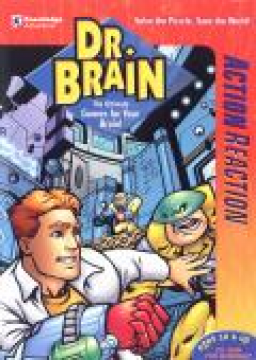UPDATE: I PUT THE CUSTOM .INI FILE IN RESOURCES SO YOU SHOULD STILL READ THE BELOW FOR INFO BUT I AM SAVING YOU A FEW STEPS: https://www.speedrun.com/drbrainar/resources
So for awhile, I had been working with someone to try and fix the dumb issue of the flickering texture that occurs from utilizing the QS/QL trick, but we both got busy/distracted and I feel like any day now someone might try touching this game again (lol, I know, but games of mine nobody ever touched randomly got runs late last year so I'm anxious), so in absence of a proper fix for the QS/QL flicker, I am from this day forward implementing a new, kind of annoying rule based on a weird engine exploit I discovered.
So firstly if you plan on doing Any% with this game, it is required to edit the spore.ini file and add MaxPlayers=0 to the [Engine.GameInfo] section of the .ini file, otherwise the game will actually crash after a number of saves. This has been allowed, in fact required, for runs even prior to [today].
Now the second thing you need to do for a run to be verified, is under the [Engine.Engine] section of the .ini near the top, is you change the Console line, from Console=Spore.SPConsole to Console=Engine.Console. Doing this will change the function of the game a little. For some reason, the Console engine selected for the game changes menu functionality and also the QS/QL screen defaults to that used for Unreal, without a hideous flashing background.
The one downside, and reason I didn't really want to make this a requirement until now, is that now the only way to get into the game is to go into the ingame console (~) and type "start level001". I will, for runs done for this dumb workaround, allow for time to start the moment you leave the console prompt, as it steals all inputs while open. My old run is being grandfathered into this though I plan to eventually try and PB again when I'm feeling up to it.
Sorry for the inconvenience, I hope to eventually have a mod made to remove the hideous QS/QL screen bullcrap (and when that happens I will no longer require this rule, it will instead be that you need to have the mod installed). In the meantime, this is the only way to speedrun the game without it being a seizure warning, or banning the QS/QL exploit which I know is not really an option for a Unreal 1.0 game like this. I merely wanted to get this nonsense out of the way.
PS: No, there's no discernible difference between any of the player characters beyond their voice lines and walking SFX. If the QS/QL thing could be fixed without the workaround, players who want to would actually be able to select their player. I don't know what the game's intended launch command may be to select your player, or if it was only coded into the menus which become broken from doing that second .ini edit.