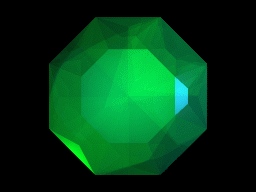I am using an Elgato HD capture device with the program for windows 7 and was wondering how to get it to show my splits on stream, I currently can only get it to show gameplay and want to have the splits and a facecam on the side as well
I assume you're trying to use some Elgato program/software and you don't want to do that.
You'll want to use broadcasting software like XSplit or OBS. With those programs, you can add whatever sources you want to the stream - facecam, gameplay from the elgato capture, images, splits, etc. Then you can use that to broadcast to Twitch. There are a ton of tutorials out there for both of them, but for what it's worth I find that XSplit is a bit more user friendly (however OBS is the recommend one from most people).
Download either and mess with it a bit to get a feel for how it works and then you can add whatever you want to the layout for your stream.
This isn't definitive by any means, but Speed Runs Live has a great list of tools for speedrunners to use. Using the broadcasting software, you'll just use the Elgato feed as one source for the screen. Between OBS and Xsplit, specifically, I'd start with OBS, if just to get used to the software and the way things work first. Xsplit you have to pay for, and unless you know about it and have a feeling you actually want to pay for it first, you probably shouldn't. Not when there are good, free alternatives.
You don't have to pay for XSplit, it's free.
Buying an XSplit license only gives you the ability to stream at 60FPS and the ability to dual stream+local record. The former is overkill unless your stream quality is massively important to you and the latter can be worked around easily with a program like Amarec or vMix.
The free version used to be much more limited back in like 2013-2014 (including a hideous watermark on all local recordings), but over the past couple years it's gotten to be much better in terms of what it allows under it's free download.
But yeah, OBS is usually recommended unless you run into issues with it for whatever reason, then give XSplit a shot.
It's all personal choice. I know streamers with thousands of subs who use OBS, and nobodies like me who use XSplit. And vice versa.