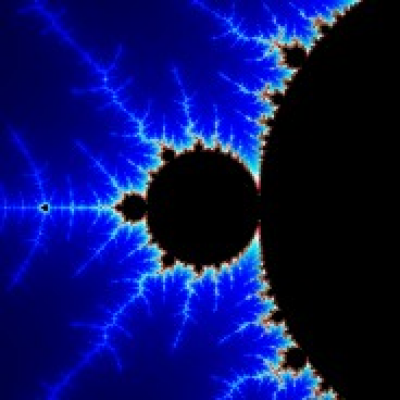Does anyone know the settings to use to make livestreaming Portal run smooth? I was testing a bunch of settings, but they were all so laggy for the stream. My resolution is 1366x768 and I am playing on a laptop if that helps with anything.
via the Portal Speedrun Guide doc:
you can try: turning down antialiasing and filter; lowering your resolution; setting the game’s priority to High in Task Manager.
you can also try mat_dxlevel 80 in console even though texture quality barely affects frame rate according to the doc.
Also if you're using streamlabs, lowering the Output (Scaled) Resolution, changing downscale filter and using performance mode should help with CPU usage.
Starting today, runs that require video proof (top 25) and runs beyond that where video is the only form of proof, now require audio, as recording audio for only the game is now a native OBS feature.