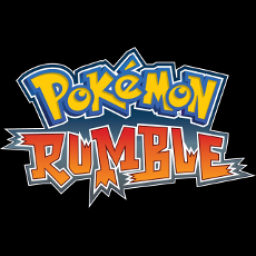Since the eShop has been closed for a while now, if you're looking to get Pokemon Rumble, here's how. (This guide will work for any Virtual Console or WiiWare game, as long as you are able to locate a game file for it.)
-
Homebrew your Wii. If you don't know how to do this, there are countless guides on the internet. Here's one of them, in video form:
-
Download the WiiMod Lite WAD Manager and the Pokemon Rumble WAD. WADs are the Virtual Console and eShop game files. We need WiiMod to actually install and run the games. Here's a fantastic guide on how to set this up: I will not provide any links for downloading the game file itself, since that's piracy or something.
Note: After installing WiiMod, if your Wii starts giving you a pop-up message saying that your storage is full, you will need to delete some save files on your Wii. There's a very good chance that the "block available" count on the bottom right corner will not move from 0 from the first few files you delete. Don't panic if this happens; the Wii lies to you about how much storage you really have left. This is because the system memory is used by WiiMod as a buffer to load games from, so you need enough space to essentially download the game onto your Wii at all times.
If you would like to download this on your vWii on the WiiU, follow this tutorial and make sure to NOT uninstall multi-mod manager, you will need it