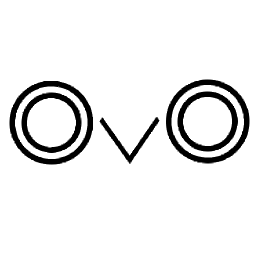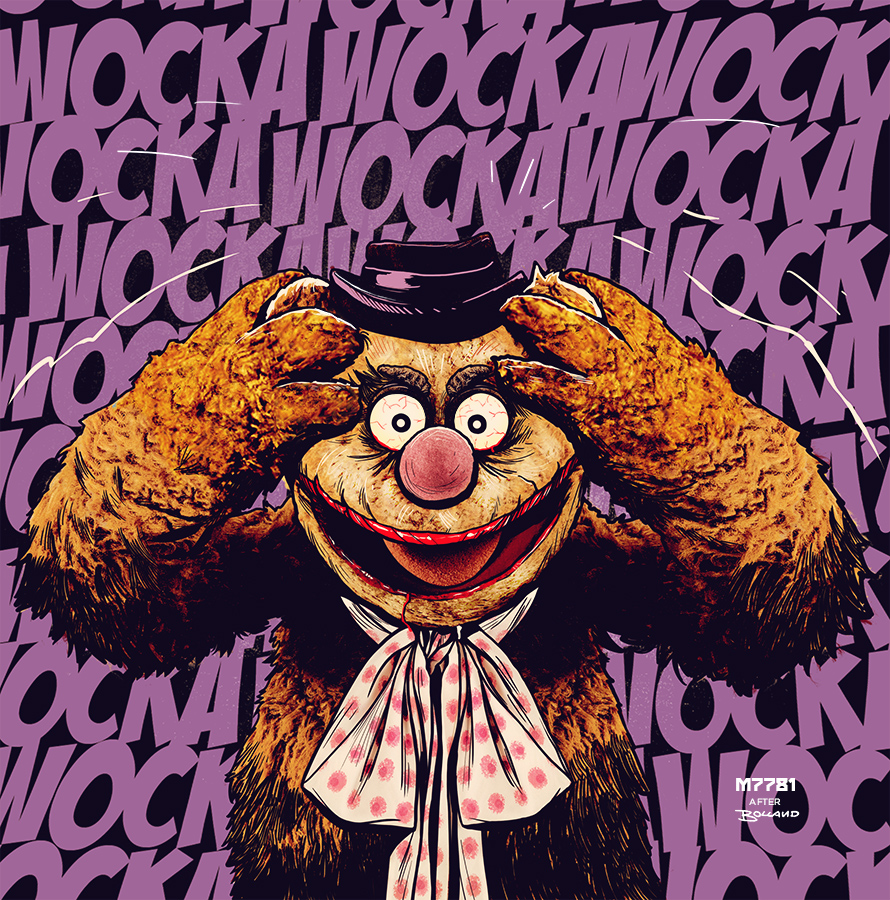Perhaps you've gotten a great run that you want to submit to the leaderboards. You can see the time that you got in OvO, but how do you convert that to Speedrun.com timing?
If your time in OvO shows 05:05:55, in Speedrun.com your time would be 5 minutes, 5 seconds, and 550 milliseconds, not 55. This is because OvO times in centiseconds, while Speedrun.com times in milliseconds. Since one centisecond is 10 milliseconds, you would need to multiply your centisecond value shown in OvO by 10, then put that value into Speedrun.com. In-Game time and time should be put as the same time unless you're using RTA. However, most people use the in-game timer of OvO. You might think that you shouldn't put a time for real time because you're only using the in-game timer of OvO, but in fact you should.
If you are still confused about timing your runs and what to put as your time for a run, look at some of the preexisting verified runs. They will all have the correct timing and you can essentially copy them.
This is really simple to do and saves a lot of time for the mods when verifying runs. Thanks for timing your runs correctly!
-jalda
Around the end of last year, a new OvO game called OvO Dimensions was released, and was soon added to poki. A lot of people played, and who wouldn't? There were 80 brand new levels, with two new skins unlocked per section. And of course, as Dedra always has it, there are secrets.
But that's besid