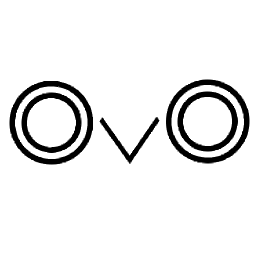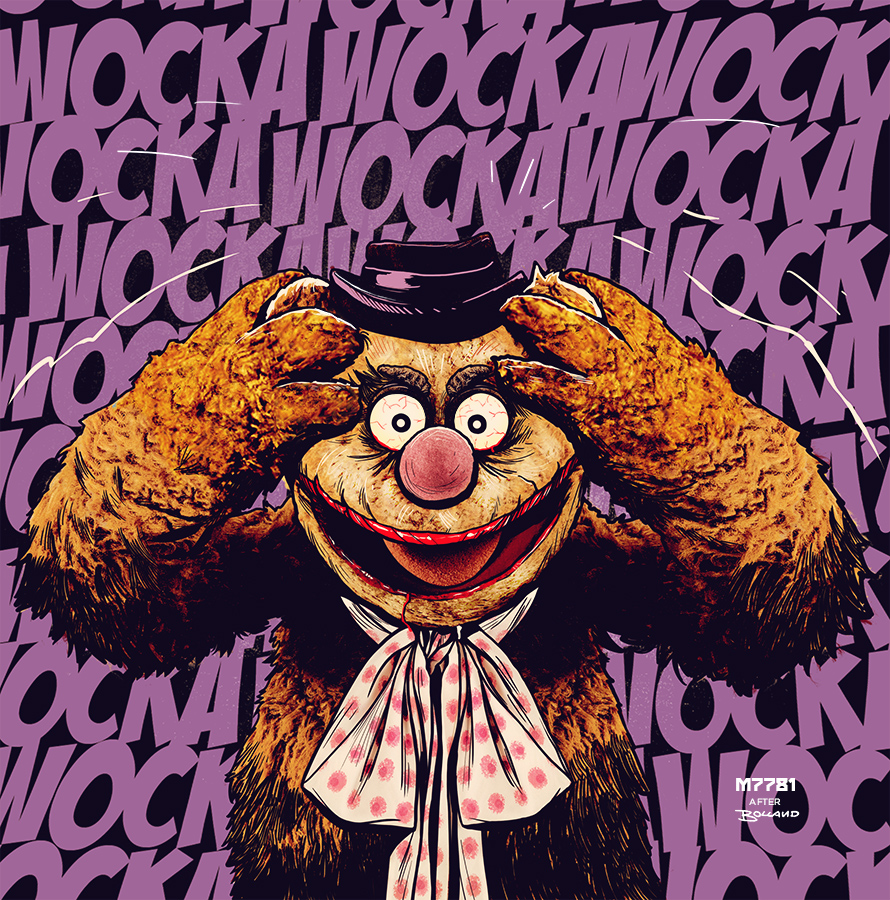Hello mobile players. Have any of you ever played on an iPad and the movement buttons don’t show up? There is a fix! This is very simple and is quite quick. All you need to do is go onto your ovo game on your iPad and once it is loaded, look for the Aa button on the left of your URL bar. This should be at the top of the screen. Press the Aa. There should be an option to request mobile site. Tap that. The page will reload and you will have arrows! Good luck speedrunning, and be sure to go zoom.
Around the end of last year, a new OvO game called OvO Dimensions was released, and was soon added to poki. A lot of people played, and who wouldn't? There were 80 brand new levels, with two new skins unlocked per section. And of course, as Dedra always has it, there are secrets.
But that's besid