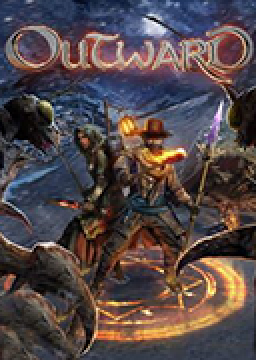Accessing the Debug Menu (Steam Version)
To access the debug menu, go to Local Disk (C:) > Program Files (x86) > Steam > steamapps > common > Outward > Outward_Data. Once here, create a .txt file named "DEBUG" and add it to the Outward_Data folder. Open the .txt file and type "true". Save the file. Close/restart outward if it was open and the menu will now be available to you. To use it, simply open the pause menu in-game and the debug options will be located at the top right of your screen.
Recent runs
Moderators