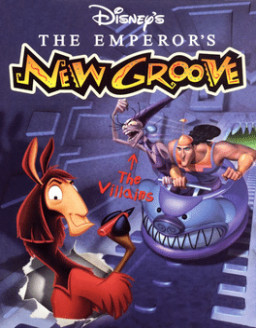0.B Rebinding Pause Button on Controller
Geüpdatet door OrionYTP
If you tried this game on controller, you probably noticed that the default pause button is clicking the Left-Stick down. This is cringe, but you can fix it in the Configure Joystick menu.
Step 1: Set Jump to Left-Stick. A and Left-Stick will swap places. This will unpause the game so you will have to navigate back to the pause menu with the new binds.
Step 2: Set Jump to Start. Now Left-Stick will be unbound.
Step 3: Set Jump to A again. A and Start will swap places, making A jump again, and Start become the Pause button.
If you ever mess up or get confused, select Default Settings to reset the controller bindings and try again.
Recente runs
Niveau: Village 1
Niveau: Village 1
Niveau: Jungle Night 3
Moderators