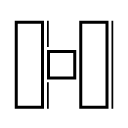Disclaimer: This guide is not completed. This guide will be expanded with more explanation, a cleaner bullet-point ordering, ratios, and pictures of step-by-step construction that I use for each type of step. I am only a beginner when it comes to speedrunning. These steps are only intended to get you started and improving. The steps may not be the most optimal.
Level and upgrade indicators are expected positions. If you do not hit the level up, but complete the task, move on to the next one (you are supa-fast!). If you are slower, don't worry too much about it and just continue working through the list. Upgrade as soon as it is available.
Level 1
- Extract 4 circles into left side of hub
- Extract 4 circles into bottom side of hub, leaving spacing for cutters
- Extract 4 squares into right side of hub
- Extract 4 squares into top side of hub, leaving spacing for cutters
Level 2
- Add cutters to Circles on the bottom (trash the right side of the cutter output)
- Add cutters to Squares on the top (trash the left side of the cutter output)
Level 3 Level 4 Upgrade Belts
- Find stars on right side of map and input to the right side of the hub (using balancers to make room)
- On the left side of the circles, take a line out and cut to halves, rotate each half so they are the same, cut again, then rotate the output so that each circle quarter is top-right (do this until Level 5 happens) Extraction Upgrade
Level 5
- Rotate 1/2 circles so that they are on the top
- Add triple rotation to trashed output of 1/2 circle and balance combine for doubling output
- Add balancers throughout to combine outputs to save hub input
Level 6
- Finish 1/4 circle above
- Rotate 1/2 circles twice again to move them onto the bottom (we don't need top ones anymore; use balancers before rotation to split and after to combine again to one line)
Level 7
- Red Circle
- If circles are at least 360 stored, then you can cut the line.
- If squares are at least 1k stored, then you can cut the line. Cutting Upgrade Belts Upgrade
- Blue right side 1/2 squares Extraction Upgrade
Level 8 Cutting Upgrade
- Change red circle to purple circle
Level 9
- Add mixers to purple circle line for colors Painting Upgrade
- Cyan Stars
Level 10
- Make blueprint shape using purple circle as basis (mix in third color for white)
- Get blueprint shape bottom and color blue
- Combine both shapes
Level 11
- Finish Blueprint shape
- Cyan + Green shape out of cyan stars and new green circles (you can belt in 1 full-belt for 2 belts output with rotations, combine one and send to hub, then do the next one)
FIN!