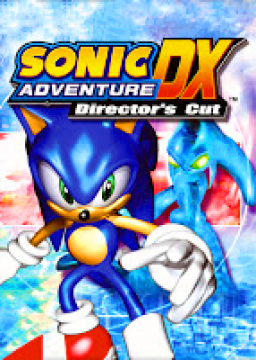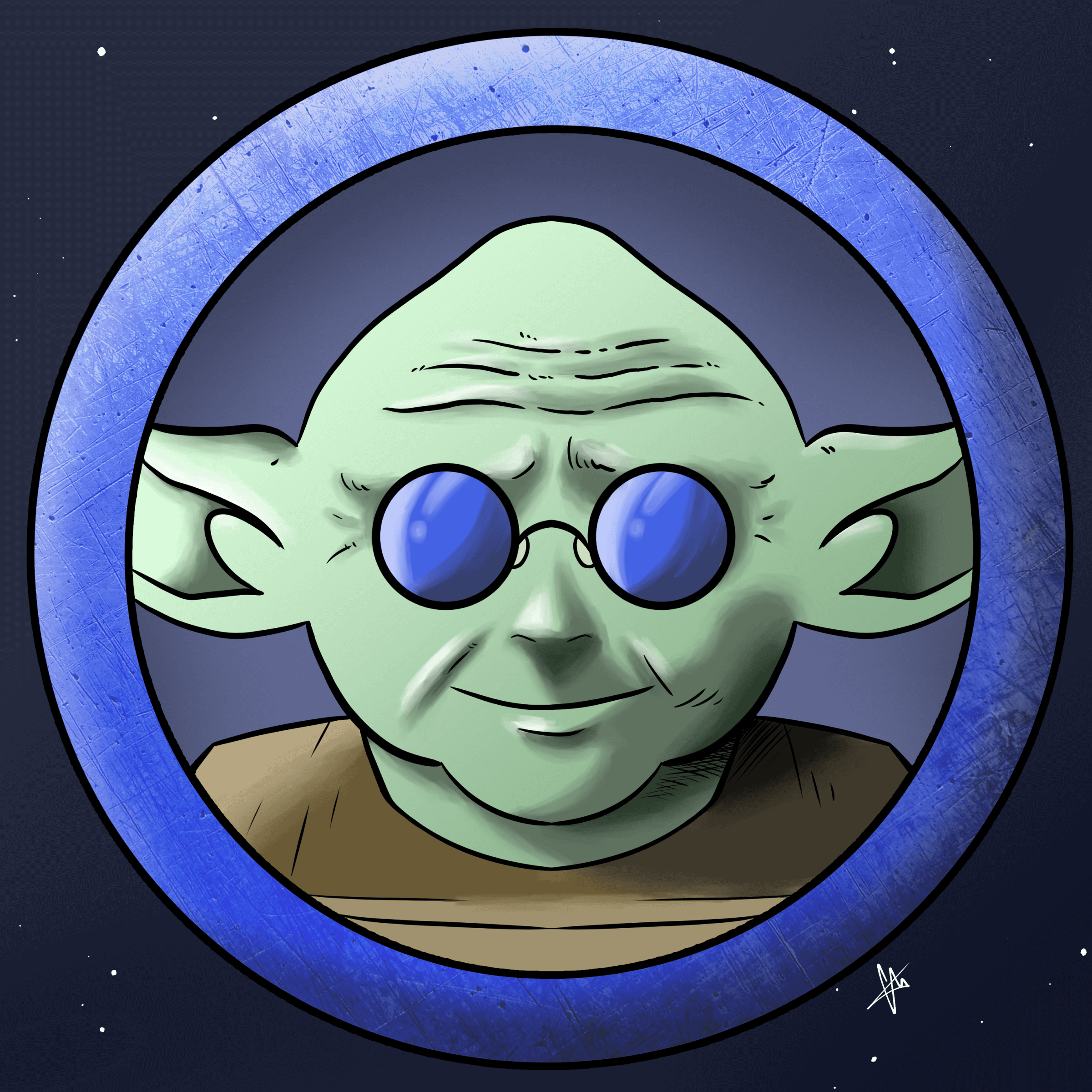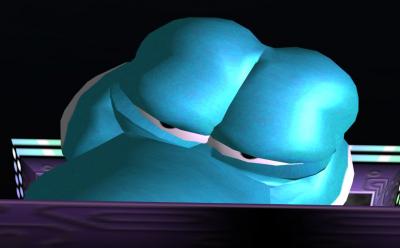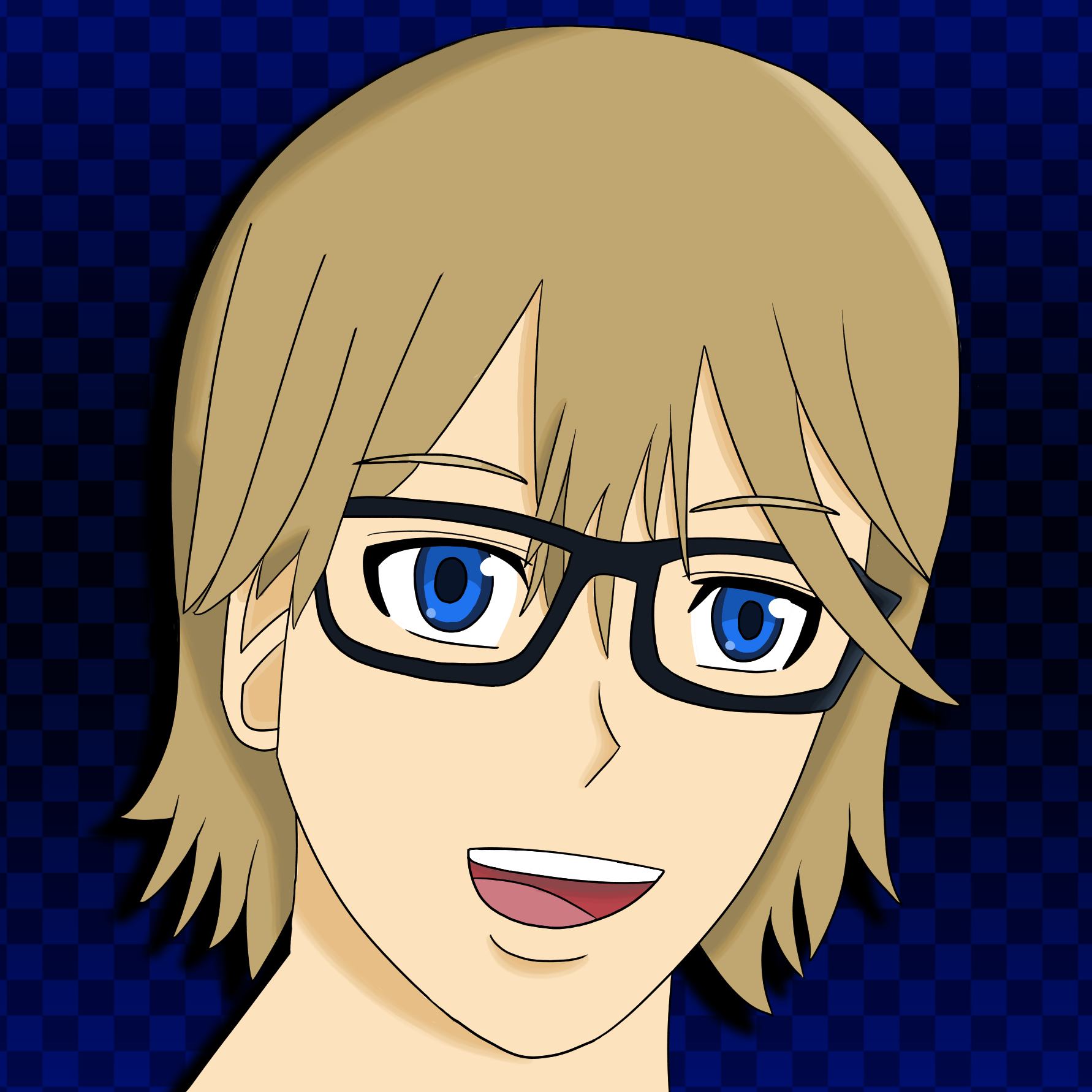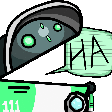Before anything else, here's my RECOMMENDED camera routes for linear and glitched (with a detailed Windy Valley camera thingy for Auto).
So... I'm here today to tell you the best cameras for each level in Sonic's Story (or, if both cameras are good, I'll give a rating). First, let me tell you the types of cameras I'll be listing:
Free Camera (obvious)
Auto Camera (obvious)
Controlled Auto Camera: Turning the camera or holding both camera buttons in certain places while in Auto Camera
As an explanation, before we begin, Auto camera is set in place, so the camera won't move with you. This frees up your movement in most places, allowing better angles. Free Camera moves with the player, preferring to stay behind him/her. This makes movement difficult in certain places. It's better to learn how to manipulate moving the camera with your movement, and use forward directions with quick left and right adjustments. Holding L and R in Auto Cam makes it similar to Free Camera, but it's more passive. Now... Let's begin...
Start of Emerald Coast: Strat: "Island hop" You can use all three cameras here. It's mainly down to preference, but if you don't control the camera in Auto to have it be behind Sonic, you will get a really bad camera angle.
Strat: The other thing Only use Free Camera at the start for this. Anything else is bad and hard to work with. It'll only slow you down in the end.
Before second Checkpoint to third: Auto Camera is the best here. I know you can't see where the ramp is, but Free camera shifts around and kills your distance during the jump as a result, obviously making the jump harder. I'd recommend learning the angle you need to jump at. Don't control the camera here, as it'll just shift anyways and lock (as far as I'm aware; I could be wrong).
Third Checkpoint to the end of Act I: If you're using anything but Auto Camera here... You're in for trouble. Free camera makes the entirety of this section stupidly difficult to properly manage. I know getting onto the lighthouse bridge is a pain in Auto Cam, but you have less control over Sonic in Free Cam in this area. Scaling the "wall" is much more difficult in Free Camera and also slows you down due to instability. Stay away.
Act II to the end Auto Cam. Free Camera does nothing but shift around everywhere, which will kill your momentum AND make things much harder than they should be. Auto Cam gives you all the angles you need as well, so you're never doing anything blind. This is the worst place to be using Free Cam in the level.
Windy Valley Act I: Controlled Auto Cam and Free Cam are the way to go here. There's a small problem with using Free Camera, though, but it's avoidable (it's a specific camera angle in Act II that is different from what I would call a manageable angle, but that could be only me).
For Controlled Auto Cam, hold R for a small amount of time after the jump from the platform with the capsule at the beginning, otherwise the camera will pan around... And hold L and R in the Gamma section, turning your camera to the right on the last platform before getting back on Sonic's path, and letting go. Otherwise, your camera angle will be a bit weird in Act II (at least for me; yes, it affects the camera in a different area for some weird reason)
Act II: Free Camera is TERRIBLE here. It makes the "trampoline skip" unnecessarily more difficult. Use Auto Cam. When you hit the second-to-last spring at the top, MAKE SURE you hold L and R when the camera is at an angle where you can see the final spring (which is when the camera is above you). Otherwise, landing directly on it is more difficult.
Act III: Start to Checkpoint: Auto Cam - 3.5/5 Free Cam - 3/5 Free Camera is only partially useful at the very start, because the camera is directly behind Sonic while going down the ramp after the first set of dash panels. This can easily be avoided in Auto Camera, however, by not holding any directions and just rolling down after hitting said dash panels, pretty much meaning Free Cam doesn't have a true advantage here. Due to its erratic turning, the jump after the ramp is pretty awkward and dumb, while you can smoothly turn your camera in Auto to get to where you need to go. After that jump, however, Free Camera can allow you to see the rocket more easily, as Auto requires manual turning to be able to see the rocket in most cases. It's a minor difference, though. After the rocket, the camera sometimes gives you a bad angle in Auto Cam, but that may also just be in ILs (since I've never experienced this in SS runs). [THC98: You can avoid that by not turning the camera while you're in the rocket, as the camera locks when you stop turning while in Auto Camera. If it locks while you're in the rocket, it won't adjust when you land, so you'd get that bad angle.]
Checkpoint to the end: After the Checkpoint, the camera locks to the angle you get and you can't turn it. It'll only zoom out. Neither camera works well here. After that, though, Free Camera's instability makes certain jumps harder, though Auto pans to a different angle by the loop (which you can fix by just holding L and R if you want to skip the loop). The springs don't matter, as the destination is the same and you'll get the angles you want with both. However, jumping down to where the dash panels and final slope are... You will get an automatic section, which is affected by camera angles. Free Camera has a tendency to send you into the wall, so use Auto Cam here. Free Cam ALSO makes the final jump to the end more difficult, I believe, so... Just use Auto Cam for Act III B)
Casinopolis: Free Cam. Don't question it. Auto Cam will fuck you up unless you use the intended strats (which you'd better not).
Ice Cap Act I: Free Camera is, no doubt, superior to Auto Cam in this part of the level. HOWEVER... Free Cam with CCEF gives the camera a weird angle right when you start off, so it's cool to start out in Auto here. The camera angles outside of the cave, though, are horrendous, so don't use Auto Camera there.
Act II: There really isn't a preference here. All cameras work fine, no matter what you're doing, as long as you go from the Checkpoint to clipping past the bridge. Any other strats, I couldn't tell you, since I never did any other strat myself.
Act III: Another case-by-case basis. It entirely depends on what method you're using. However, know that the fall is better in Auto Camera, as you have full control over the angles and you will get more distance, since Auto Camera doesn't shift around.
Twinkle Park: Um... The camera ISN'T locked here? Just hold L and R after skipping the roller coaster and you should be fine. I THINK the jumps might require some camera control, but I don't remember. I never did Twinkle Park very much.
Speed Highway: Act I: Use Auto Camera. Free Camera is literally the worst shit here. After the first dash panels, the camera shifts automatically (since it's coming out of a lock). Then, for the drop, it moves automatically, which kills distance (as well as shifts before attempting to cross the large gap [notice I didn't say jump, because you're not supposed to jump there, as it's slower]). Free Camera gives you one good angle, which is after the rocket, but Auto Camera is still a lot more stable, so it pretty much is useless to use here.
Act II: Cameras matter here?
Act III: Free Camera will literally fuck up the height you'll get for the first jump, as well as give you a bad angle right before it. You might be blind with Auto Camera before the final jump, but it's just going forwards, so there's no advantages to using Free Camera here.
(Why am I only stating Free Camera sucking so much? People use it more than they should and hate Auto Cam, so people will listen more when I say Auto Cam is shit in certain places over saying Free Cam is shit in places).
Red Mountain: Start to second rocket: I suppose Free Camera and Auto Camera are on a preferential basis here. Auto Cam leaves the path to the switch off-screen, and the start is a bit messy, though Free Cam gives you a terrible camera angle at the start, so... Auto Cam might be better. I dunno.
Second rocket to zipline: You'll want Auto Camera. The jump to skip the bridge is terrible on Free Camera, since it shifts around so much, as well as making it more difficult to get around the spike balls without the camera turning you into them. It's unnecessary difficulty.
Zipline to end of Act I: Free Camera. Don't care what you say. All strats from here onwards with Auto Cam are either slow or just stupid and unnecessary.
Act II: Note: On PC disc with Auto Cam, both tunnels have some weird thing where the camera turns randomly. You can prevent this by holding L or R in the spots that those occur.
Strats: Rock jump: Free Camera will fuck you up if you try the jump with it. Auto Camera will give you the stability you need UNLESS you hit the spring. If you do, the camera will pan around for some reason, but skipping the springs is pretty easy. You'll be a bit blind for the jump to the rock, though. Both platform jumps: Auto Cam won't help you here. Turning the camera to do either jump is really sluggish. Just don't do it.
Sky Deck: If you aren't using Free Camera, you're either a shitter, on DC, or on GC B)
Lost World: First Room: Free Camera is obviously the best choice here. Your movement is a lot more free, since you have to take a 90º turn to the right. Auto Camera slows you down a bit and gives you less control of where you're going. However, it's a better choice to do this room in Auto because you'll have to do two extra camera switches (unless you do the watersnake/puzzle room in Auto Cam).
Flame Tunnel: If you EVER try arguing that Free Camera is better here, I will fucking murder you. It's a straight tunnel. Free Camera will NEVER give you a straight angle here. NEVER! Auto Cam almost always gives you that proper angle unless it pans around, which tends to happen if you're going too fast. It's manageable, though, AND the pillars won't hurt you if they aren't on-screen (which is nice). However, the tunnel afterwards might also be behind you if you do the tunnel with the camera backwards.
Watersnake/puzzle room: I'd say Free Camera is the most preferable here, since Auto Camera pans in a few places and makes some things harder. Buuuuuuut, it really doesn't matter too much. You should be fine using what you like here
Mirror Room: Use Free Cam. Auto Cam doesn't shift enough to give you more freedom while jumping (which can cause you to start jumping blindly). Free Camera will give you a more direct and visible route to each mirror. This usually doesn't affect the chunk after the Light Dash path, though, since the camera locks there MOST of the time. If you're doing waterslide skip, don't do it in Auto Cam. You'll regret it.
Everything else: Since the boulder shizz locks the camera partially, it doesn't matter there. I have no idea about any of the other parts of the level, since I've always used Free Camera for these sections.
Final Egg: First section to Conveyor Belts: Shouldn't matter too much. The only problem is the camera doesn't immediately follow you after the first Checkpoint, so... Yeah...
Conveyor Belts to the end of Act I: You'll want Free Camera here. I don't remember what Auto Cam is like in this section, but there's a reason I use Free Camera here. I don't remember what it is, but there's a reason for it. Oh, and the spinning drums in Auto Cam sometimes pan it around, but I can't remember if the camera locks there (pretty sure it does).
Act II & Act III: Pretty sure Auto Cam hates literally every strat in these places, so... Free Camera's the way to go
I might add some things regarding overworld stuff, but... That's later
You may have noticed some very old runs being rejected. This is because we have decided to archive the leaderboards done prior to IGT becoming the main timing method. Prior to archiving, most of the runs prior to April 22, 2018 were at the bottom of the leaderboards due to only having RTA timing, wh