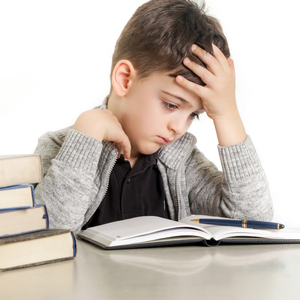This tool currently only works for Emulator Versions 1.4.0 and 1.6.0, as these are the most recent Stable Releases of the Emulator. This is a Script file to be loaded in Livesplit to have all the people playing on Emulator to have an equal footing, eliminating any difference that PC performance can have on your time. This tool watches the internal counter of frames in the emulator itself, and does some mathe-magics to turn that info into a Speedrun time.
To run this, open up Livesplit, right-click and Edit Layout, then press the Plus button, navigate to Control, and select "Scriptable Auto Splitter." Position of this doesn't matter, as it doesn't actually create anything visually on your layout. Once it's in the Layout. double-click it to open its Settings. For Script Path, click Browse, and navigate to this Script file and select it. Then wait for a few seconds for the options to load. Check the box next to your Emulator Version, as well as what Framerate your game runs at, and then you can click Ok to close the menus. For the timer to show this adjusted timer, you can right-click in Livesplit, go to Compare Against, and select Game Time.