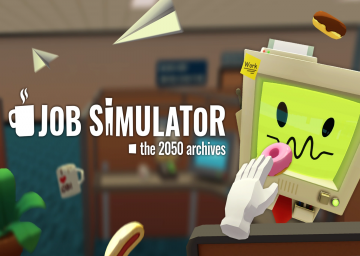This guide uses the old, outdated one as a base canvas and puts all the new strats in it. Please don't hesitate to join the Discord and ask questions if you get stuck.
Info
Throughout the guide I will be telling you to do stuff in the next task before you pull the fax. We're not 100% sure why, but when you complete a task, the games code thinks that you're at the next task. However, if you are doing the next task before you pulled the fax... you absolutely must do the subtasks in order. There is also this thing we refer to as "Skips." When we say "Skips", we mean that the game went to the next task without us pulling the fax. Now that you know how the game works, let's get on with the guide.
One more thing, you will absolutely not be able to put a top time down just by following this guide. Make sure to refer to top-level runners' videos frequently and take into account what they are doing. Okay, let's go.
Tasks 1-3: Get the Java Flowin' & Wake up Computer
Orient yourself to your computer. You will see two plugs. Plug them both in. Quickly turn on the PC and then turn on the monitor. Put a mug under the coffee machine and press the button to dispense the coffee. Log into your computer and go to "Email." Drink the coffee, and then press the "delete all" button in the email once it's done scrolling. Do not pull the fax before you delete all emails. If you do, you have about a one second time limit to delete the emails, if you don't delete them within then, you will miss your chance on the skip. Pull the fax. Open up the "Doughnut Box" and eat a Doughnut. If you eat the doughnut quickly, you will get the skip which will start the next task without pulling a fax.
Task 3: Look Busy!
Put a disc in the copying machine and start pressing copy. Grab a book from the other side of the cubicle and start stacking the copies on it. You should aim for 6-8 discs, 5 at the bare minimum. Any time before pulling the fax, grab two resumes from the drawer and put them somewhere out of the way. Right when SupervisorBot prompts you to, start repeatedly grabbing his glasses. He will talk a little and give you a promotion. Put the promotion somewhere to the side and don't forget. It is a very easy timesave later. Open the disc slot in your computer. As soon as you're able to, pull the fax.
Task 4: Fresh Circuits
No PSA
Stack the resumes you picked up from the last task on top of each other, and hold it with your right hand. Once the stamper comes within range, stamp the top bot's resume, tilt your hand to the left to make it fall off, and immediately stamp the next one. If you did this correctly, you won't need a fax to prompt the next task. This is a very hard skip and will require a lot of practice and watching top runners.
PSA
Take the resumes you have and walk over to the stamper. Hire the bots and then walk back to your cubicle. This will prompt the next task without pulling a fax. This is an extremely easy skip if you have the playspace to do it.
Task 5: Cooking the Books
Load the disc into your computer by grabbing it with your left hand and inserting it with your right hand. Quickly put the Hot Sauce and Staples funds both to 0. Click the "submit" button on the bottom of the application, then immediately eject the disc. Grab the burning book, and hand it to BossBot. As soon as you're able to, pull the fax.
Task 6: Lunchtime
Look in your trash can. There will be a bag of chips in there, grab them. A vending machine will come over to your desk. JobBot will hand you a dollar. Put it in the vending machine and press the "B" Button on it. Right after you press the "B" button, eat the chips you got from the trash can. In the next cubicle over, a co-worker will ask you to get him a candy bar. Give him the candy bar you got the first time. Pick up the dollar he gave you, as if you kept it there, it would just be in the way. As soon as you're able to, pull the fax.
Task 7: Internet Pics
This one is pretty self explanatory. A co-worker will tell you to look at the mem- I mean funny pictures. A link will appear on your computer, click on it. Just keep clicking the right arrow to skip through them. Open the disc slot in your computer. As soon a you're able to, pull the fax.
Task 8: Powerdot Presentation
JobBot will hand you a disc. Load it into your computer the same way you did back at task 5. When it opens, press the green button in the application. Quickly pick a background. When you are actually making the presentation, there will be a tab up top of the application. Click on the tab and three choices will appear. Click the top one, then click the tab again, then press the "next" button in the bottom right corner, then quickly click the bottom grayed out option and press "next." Repeat this whole process until you get to the last slide, where all you have to do is select the top option and press "go" when prompted. If you are confused about this, watch a top-level run. As soon as you are given the clicker, press it. On the slides, there is a timer for how long until you can go to the next slide. You can see it in the bottom right corner of the slides. When the room goes light again, open the "words" program on your computer, and quickly type something up. It doesn't matter what you type up, just do it before the bot from the next task starts talking. As soon as you're able to, pull the fax.
Task 9: Retirement Party
Print out your letter after pulling the fax. Hand the bot that letter when you're prompted to give a gift. After she takes it, immediately take it back with your left hand and hold it. Orient yourself back to your computer. Wait until she says the word "appreciate" and then print out the letter. Right when it's done printing out, give the letter you have in your left hand to her. This is a rather easy skip, but it'll probably require you to watch someone doing it before you properly learn it. As soon as you're able to, pull the fax.
Task 10: Corporate Restructuring
BossBot will hand you some employee evaluations. Stamp whichever two you pick up. It doesn't matter which, but preferably the first two BossBot hands you. Some people like to throw the first one to the side after doing it and then do the second one. Switch to the "Pictures" program on your computer. As soon as you're able to, pull the fax.
Task 11: Gather 'Round the Water Cooler
A water cooler will come over to your desk. Put your head under the water dispenser, and drink some water. As quickly as you can, redirect your attention to your computer and print out a picture. Immediately hold it up in front of the person standing right next to the water cooler. As soon as you're able to, pull the fax.
Task 12: Shred the Evidence
Grab the book with the stacked discs on it, and turn on the shredder once it comes within range. Set down the book on top of the cutting part of the shredder. BossBot will hand you a case with books and money in it. Shred the two books before you shred the money. Now, push the book with all the discs on top of it through the top of the shredder and into the cutter. Again, you will need to watch a top runner doing this to know what I'm talking about here. Wait a split second before turning the shredder off, and as soon as you're able to, pull the fax.
Task 13: Promotion Party
Take the promotion you were given at the beginning of the run, and optionally copy it. Blow out the candles before the bots finish singing. Then take your one or two promotions and put them in front of where the gift will be. Swing them vertically. This should skip you having to open the gift.
No PSA
Pull the lever all the way down. As soon as the taskboard turns green, that's when you stop the timer.
PSA
Walk to the space where the lever first appears, and pull the lever all the way down. As soon as the taskboard turns green, that's when you stop the timer.