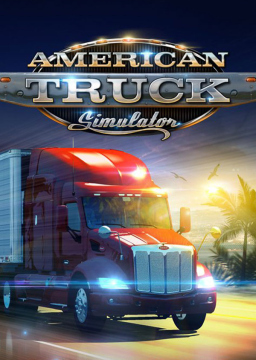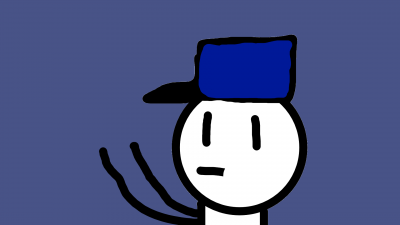https://truck-simulator.fandom.com/wiki/American_Truck_Simulator_Version_history#Update_1.32
Downpatching without beta branch
https://github.com/SteamRE/DepotDownloader/releases
You will also need .NET runtime: https://dotnet.microsoft.com/en-us/download/dotnet/6.0/runtime?cid=getdotnetcore (Select 'Run desktop apps')
Run the indicated command in a powershell/command line window, from the directory you have unzipped depotdownloader.dll
Substitute username and password where brackets indicate (do not include brackets). The credentials are not stored in any way, just sent as part of the request. Use of 2FA is recommended regardless, you will have to enter a verification code each execution.
Manifests
- ATS Content: https://steamdb.info/depot/270881/manifests/
- ATS Windows: https://steamdb.info/depot/270882/manifests/
- Kenworth W900: https://steamdb.info/depot/422310/manifests/
- Nevada: https://steamdb.info/depot/421090/manifests/
Example for v1.32
dotnet DepotDownloader.dll -app 270880 -depot 270881 -manifest 8480095439031213965 -username (username) -password (password) -max-servers 20 -max-downloads 20
dotnet DepotDownloader.dll -app 270880 -depot 270882 -manifest 6640613748260434010
dotnet DepotDownloader.dll -app 270880 -depot 422310 -manifest 1851800535790242707
dotnet DepotDownloader.dll -app 270880 -depot 421090 -manifest 7616229612036701897
Running the game
You will need to copy the downloaded depot contents into a new folder in the same location as your "American Truck Simulator" folder, called something like "American Truck Simulator 132". Then when you want to play the downpatched version, rename your primary folder something like "American Truck SImulator Current" and remove the 132 from the downpatched version.
Steam may want to update the game when attempting to run the downpatched version. It is best to go offline before running the game.