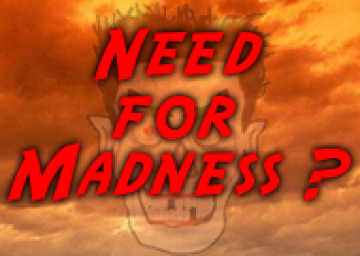After competing a run, sometimes it is necessary to reset the game to do another run. Here's how.
-
Navigate to your "Need For Madness" folder
-
Open the folder labeled "Data" in the "Need For Madness" folder
-
Find the file "user.data"
-
Right-click the file, choose "Open with..." and choose Notepad
-
You should see a line that says "NFM1(x,y)." The 'x' will be a number from 0-9, and the 'y' will be a number from 1-11. Change the line to "NFM1(1,1)" and save the file. Your NFM1 game will be reset.
Extra info:[spoiler] The 'x' represents the car you have unlocked. If 'x' = 0, then your car is Tornado Shark and you haven't unlocked any; if 'x' = 9, then your car is DR Monstaa and you have unlocked everyone. The 'y' represents what stage you have unlocked. If 'y' = 1, then you haven't unlocked any stages; if 'y' = 11, then you have unlocked all the stages. You can change these values to practice certain stages without having to rerun the whole game. For example, "NFM1(7,7)" lets you practice Stage 7 up to EL KING. This can be useful, because if you complete the whole game and go back to practice, you will get strong cars in stages where they don't normally appear.[/spoiler]