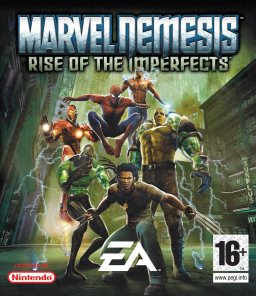There are 2 tricks you can do to knock a lot of time off on each and every level. If you select a "New" file, after every level you will see a roughly 3 second long "Card Unlocked" screen. By starting the game again from an already completed file, the cards will already be unlocked, and this cutscene will not play. This applies to literally every level of the game. The second thing is to turn off your autosave. This will prevent the game from saving after each level. These 2 things combined send you straight to the mission select screen after completing a level rather than waiting 10 seconds to get back.
This is also why I think the wording for the Time Start rule is a bit misleading. My WR run was verified and I did not select a "New" file necessarily, just started a new game. This was also before rules were defined. The rule should state something like "Timing Starts on Starting a New Game", rather than selecting "New" on the menu.
It's an enormous time save and worth a slight wording modification. Thank you.
Great observation! Yes, it absolutely is worth noting a rule change. I meant the rule in a more obvious sense that the Story Mode must be completed from new -- not necessarily a blank memory card.
Thank you very much for pointing this out!