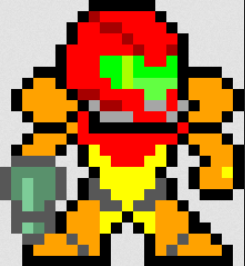Hey everyone,
I know there are many runners that do not like to use an Auto Splitter for their runs, but for those of you how like it: Continue to read this thread mindfully.
Why use an Auto Splitter? The two big reasons are that you do not have to split yourself and can focus on the game all the time and second is accuracy, because it will always split at the exact same frame.
The tool that is used is Toufool´s Auto Split Software, which you can find in the following link: https://github.com/Toufool/Auto-Split If you want to make your own splits, I would highly recommend watching this tutorial:
Which platforms do you support and which categories? I will try to expand this list from time to time, but because I am just doing those splits myself it will take some time. If anyone is so kind and would help to expand the library, you are welcome!
How to use the Auto Split program:
- Download the specific file pack you need. Read the description and if there are specific changes that have to be done to make it work, make sure to follow them. All file packs include splits pictures + a livesplit file with all the possible splits. Available under: https://www.speedrun.com/mzm/resources
- If you want to leave out a split, you have to delete or put this specific picture out of the folder and also do not forget to delete the split from the livesplit file.
- In the Auto Split program itself: Select your window with the game via "select window" and make sure to use the comparison method "Histograms". Also, do not use the crop function of the program.
Currently supported are:
Emulator: Before the Auto Splitter works, you have to follow these instructions precisely or otherwise I cannot guarantee you that it will work, because there are so many factors that could prevent it from working properly.
- You need to download the config that can be found under: https://www.speedrun.com/mzm/resources
- Do not change any settings of this config file that will change the appearance of BizHawk and the game itself, full screen mode and window size too.
- Only change if stated otherwise in the split file pack´s description page.
I hope this will help you and let you enjoy your runs even more. If there are any problems, feel free to contact me on Discord.