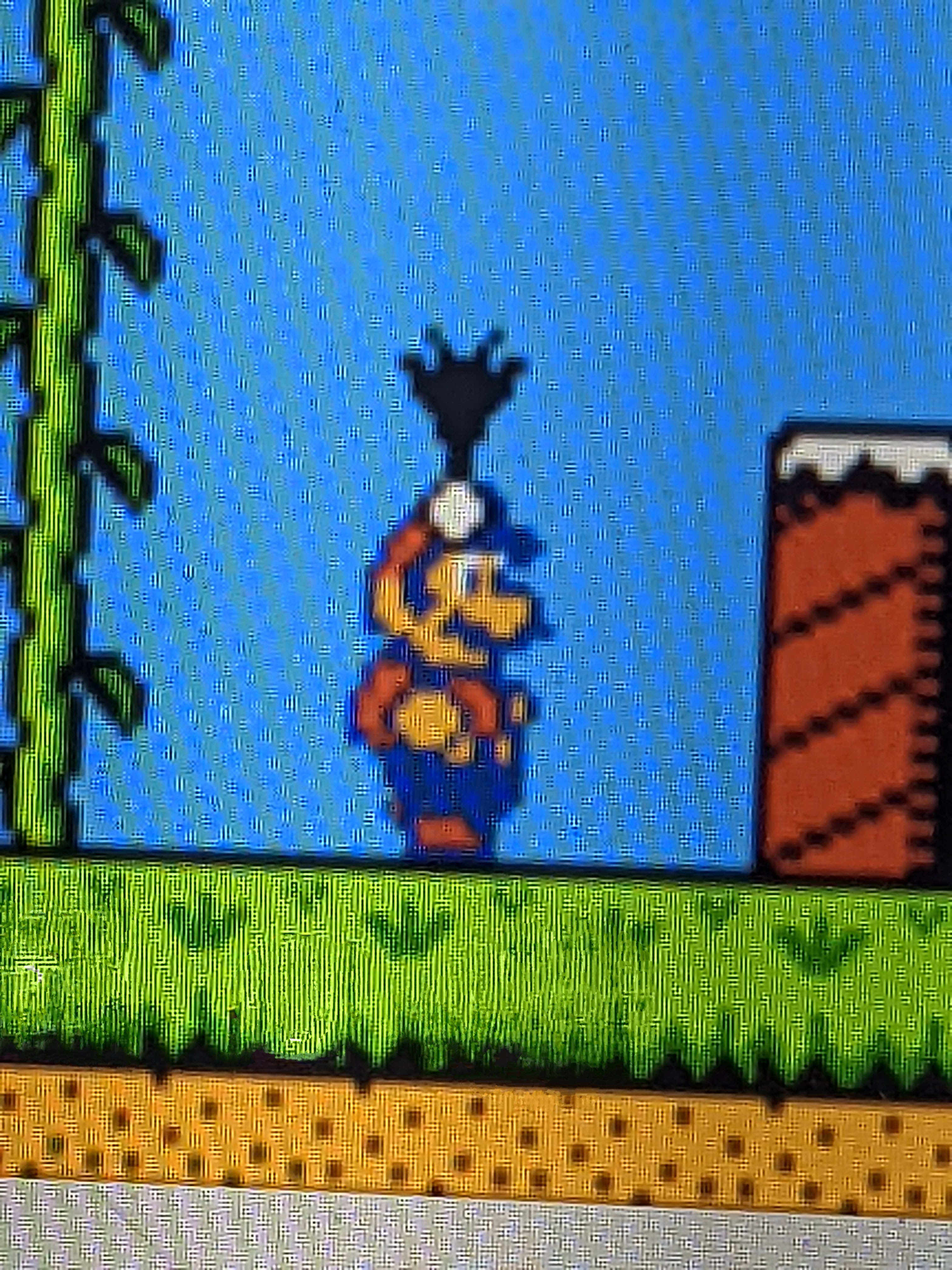to activate autosplitter on your livesplit, you need to right-click on the timer, then click ''edit splits'', after you've done that, where it says ''game name'' please write in there Minecraft Dungeons, after you've done that click on the activate button where it says ''autosplitter by rythin'', and when you've done that if you want to speedrun individual levels please go on settings right after the activate button and click on IL mode, if you want to speedrun the whole game, don't activate the IL mode.
A new category has been made for the current patch of Minecraft Dungeons, which is 1.17. This decision was made by the community after deciding it was necessary to make the current version of the game separate from the other versions. This is because access to older versions isn't very accessible, i