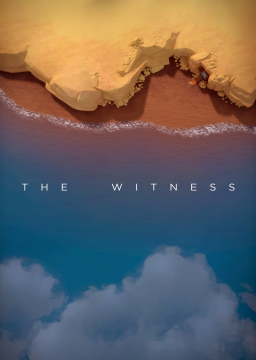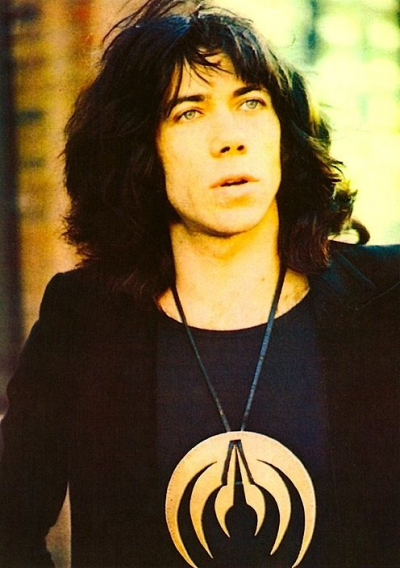Setting up the autosplitter
업데이트됨 작성자 darkid
- Download LiveSplit
- Run LiveSplit as Administrator
- Warning: You cannot run this if LiveSplit is being opened out of a zip file. Extract LiveSplit to a folder before running it!
- Edit Splits, set your game to 'The Witness'.
- Click 'Activate'
- Click 'Settings'
- If you want to split on every panel, enable the 'Split on all panels (solving and non-solving)' setting
- Download the splits file from the appropriate splits for your category
- Note that there are also picture guides which accompany these splits as well.
- If you want to split only on specific puzzles, you need to create a config file
- Download the sample configuration file
- Save the configuration file to the same folder as LiveSplit.exe
- Add or remove panels (List of Panel, Door, and EP IDs)
- Restart LiveSplit.
- Select your configuration file in the settings pane of the autosplitter.
최근 플레이