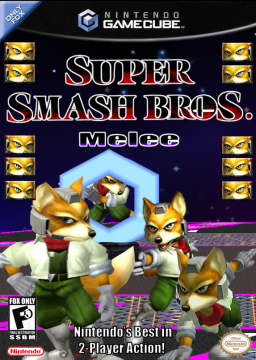Step 1: Download AutoSplit https://github.com/Toufool/Auto-Split/releases
Step 2: Extract it wherever you want and make a new folder called (SSBM Adventure mode)
Step 3: Open Autosplit.exe
Step 4: Click on browse and select the SSBM Adventure mode folder
Step 5: Make sure the Timer Global Hotkeys are the same as Livesplit
Step 6: Download https://www.mediafire.com/file/qt2epfguh4iifj7/IfAll.usd/file updated for more categories. Now works on Adventure. All Star. Target Test. Events.. Sadly not possible on Classic
Made by ganon#3139 in the melee workshop discord
Step 7: Download DAT TextureWizard: https://smashboards.com/threads/dat-texture-wizard-current-version-6-1-2.373777/
Step 8: Extract it wherever you want and open DAT Texture Wizard.exe
Step 9: Click on File and Open Disc and select your Melee ISO
Step 10: Scroll down to you find IfAll.usd (English) Right click. Hit Import File and find the IfAll.usd that you download.
Step 11: Click on file and hit save or just CTRL+S.
Step 12: Open Melee and hit fullscreen.
Step 13: Go to Autosplit and click Select Window then click on Melee. Make sure the X and Y coordinates are both at 0. FPS Limit on 60.
Step 14: Go on Adventure mode and pick whatever character you want. Hit Start and here you need 2 images. Ready and Game! So once you see Ready. Click the Take Screenshot button on Autosplit. Then go to the end of the stage and once the game! image comes up. Click the screenshot button again.
Step 15: Go to the SSBM Adventure Mode folder and you should see two picture similar to these: https://imgur.com/a/m0qed70 and https://imgur.com/a/r6BNWVQ
Step 16: Open a drawing program. I will use FireAlpaca and open the Ready and Game Images and try to erase everything else than the ready and game logos so it looks close to this https://imgur.com/a/PlZbB5w and https://imgur.com/a/HxcaFdH (Note that the black part is supposed to be transparent)
Step 17: Make a 3rd image and have that be completely transparent.
Step 18: Put all of the images in the SSBM adventure mode folder.
Rename the Ready image this: "001_SplitImage_(0.70)[0]#2000#_{pm}"
The Game! image this: "002_splitimage_(0.90)[0]{m}"
Blank image this: "003_splitimage_(0.00)[0]{p}"
Step 19: Go to Autosplitter and Check Custom thresholds, Custom Pause Timer and Loop Split imgaes.
That is everything. Now you can go on Melee. Open autosplit and Livesplit. Press start on Autosplit and just start Adventure mode. If you have any problems. Be sure to message me and i will try to help you out
Update: I have recently tried to make a video tutorial for this. Please keep in mind that i have never done anything like this before so i am not the best at it. I hope this becomes helpful and as always. Message me if you need help
Hello everyone. It has come to our attention that Slippi emulator has added a few bugs with how it handles spawn locations and other coding oddities. Thing like CPUs spawning in odd places where they can be stuck in the ground. Simply spawn in the middle of the stage, inside eachother or even in the