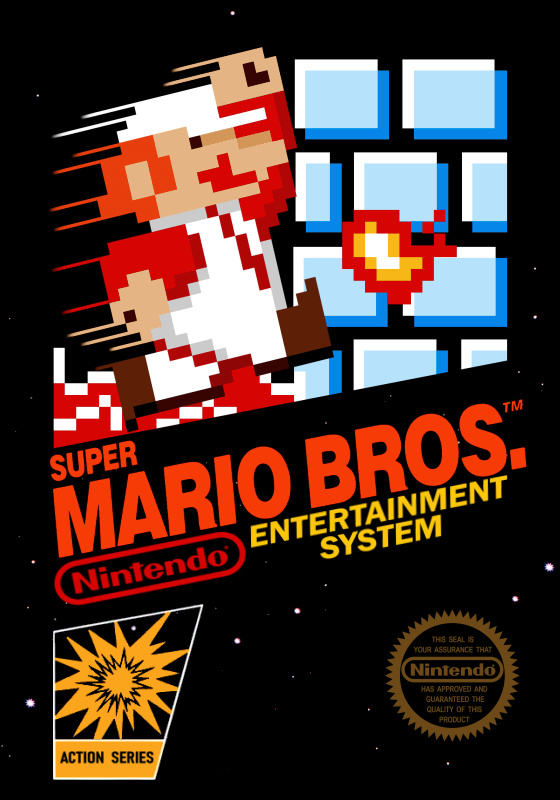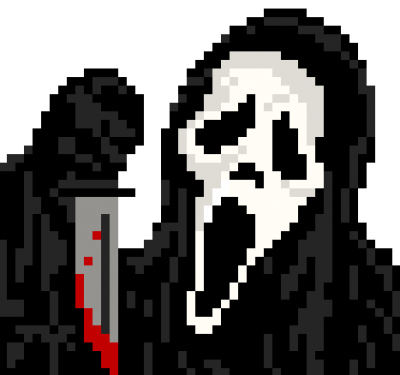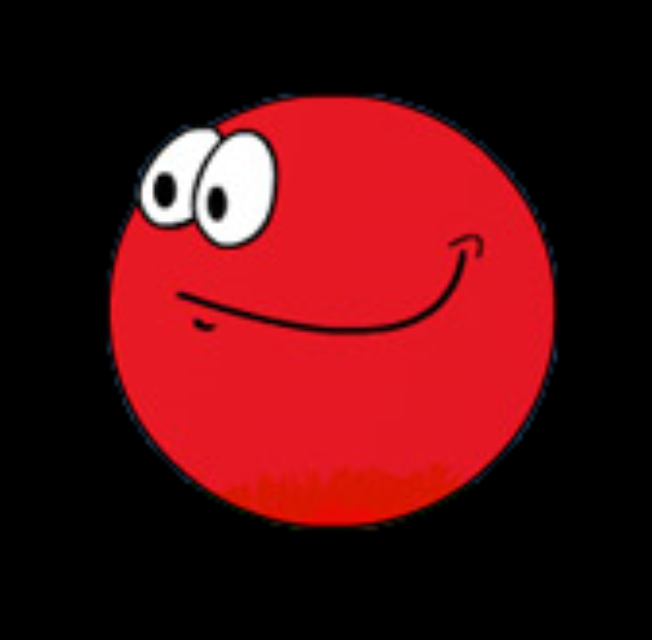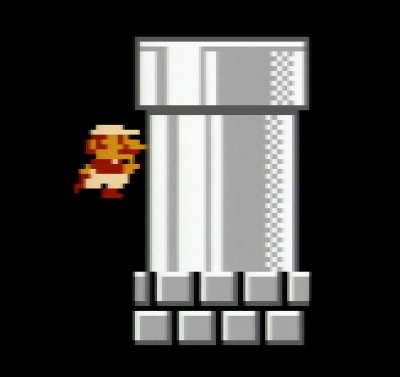I need Help In Setting Best input Configuration for super mario bros 1 on nestopia emulator
Just use the regular inputs, my guy. They're the most comfortable.
WASD and NumPad . as B and NumPad enter as A is probably the best config imo
Brewskii 이것을 좋아함
My personal controls:
D-pad: Arrow keys B: S A: X Sel: Spacebar Start: Enter
Gaming_64 이것을 좋아함
all of the posts above are cool for their own, but yea it is something very personal, just find what is the most confortable for you
Requirements for High-Level Any% Runs
Any% (NTSC) runs below 4:57.000 must now fulfill additional requirements in order to be verified.
- The run's full session must be included in the submission description.
- For emulator runs below 4:57.000, some form of input display must be visible for the duration of the run. A hand-cam or input
최근 플레이