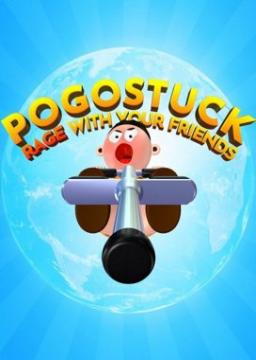How to enable ingame split
업데이트됨 작성자 Cuttyflame
- Press the windows key and r at the same time
- Write %appdata% then press ok
- Search for the file pogostuck
- In the files "setting", search for "ShowSplits" (ctrl+f to find it faster) and change the 0 to 1
- in the end of the files, you can also change your checkpoint to the time you have on your pb. (checkpoint is in second so 2 min need to be 120)
최근 플레이