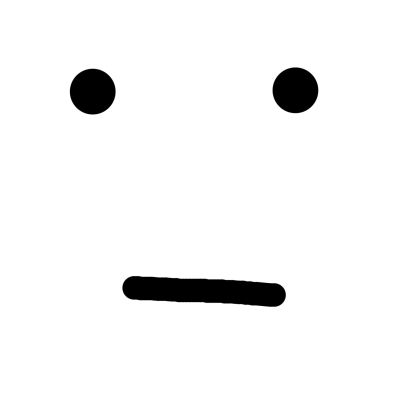-
You need to aquire .NET Core from microsoft's website (https://dotnet.microsoft.com/download/dotnet-core), make sure to download the correct version for your operating system (Windows x64 for most users, but please check this).
-
Download the DepotDownloader tool from github (https://github.com/SteamRE/DepotDownloader/releases) and extract it somewhere you'll remember.
-
Open the folder containing "DepotDownloader.dll", type "cmd.exe" into the address bar and press enter to launch command line from that location.
-
Now you can enter the commands to download the downpatched files.
dotnet DepotDownloader.dll -app 1147750 -depot 1147751 -manifest 5243640710114192967 -username (insert username here) -password (insert password here)
- Now once that finishes downloading, make a .txt in the folder in the newly downloaded 1.0 Fishy folder, Name it "steam_appid" without the " in it, Now type in "1147750" without the " in it and save.
Congrats you just installed Fishy 1.0!!!!
Credit to the Hollow Knight discord for most of this info