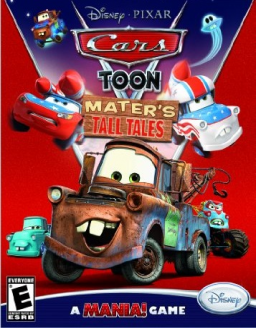Starting from a fresh file on pc
업데이트됨 작성자 jensj56
What you want to do for this is 1. open steam and go to you library. 2. right click the game 3. hit properties, in the general tab, disable keep saves in the steam cloud. (if its enabled) 4. go to local files, click browse, then delete the folder named save. I hope this guide can help someone
최근 플레이
레벨: Undefined Flying Mater
레벨: Monster Truck Mater
레벨: Mater The Greater
레벨: Tokyo Mater
레벨: El Materdor
모더레이터