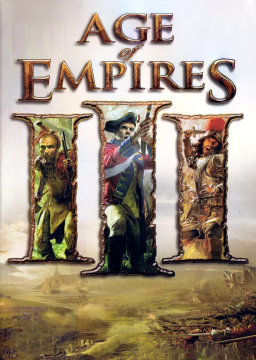UI Options :
IMAGE 1 : https://prnt.sc/mjnayg
Game Options :
IMAGE 2 : https://prnt.sc/mjncga
Graphics Options :
IMAGE 3 : https://prnt.sc/mjndqf
Note : it is not mandatory to set the resolution in 800x600 but can be very useful at loading times
IMAGE 4 : https://prnt.sc/mjnilt IMAGE 5 : https://prnt.sc/mjnlyg
Tactics for recording : -if you are on Windows 10 : use Windows recorder Alt + G (best option in my opinion)
-you can use OBS for streaming if you want but be carefull, if your pc is bad, this can ruin your runs and the time is not in game (x2) but RTA (reduce the bitrate of your stream or non-stream if the lag appears in the level)
use SSD hard drive for reducing load time
Note for individual level : launch the level once, then give up, and then raise the level for faster loading