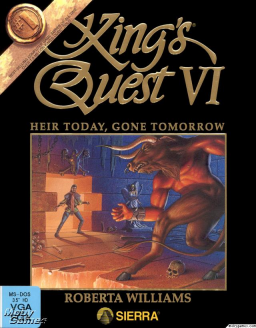[IMPORTANT] If you have the GOG or Steam distribution of the games, then that will be where your copy of King's Quest VI is located. Refer to the post in the "Forum" tab of this page for an explanation as to why we do NOT use them for speedrunning.
Downloading DosBox: Download DosBox Enhanced Community Edition => https://dosboxece.yesterplay.net/ Scroll down and download the "DOSBox ECE rxxxx.7z" (x is the current version number) file Unzip to a location of your choosing. Launch DOSBox.exe once and close it.
Configuring DoxBox: Navigate to C:\users<username>\appdata\DosBox (username is your Windows username) and open dosbox-ece.conf with a program like notepad++.
From top to bottom of the configuration file make these following changes (use CTRL+F to find them):
Under [SDL] fullscreen = false (change to true if you want to play in fullscreen) fullresolution = desktop (if you are playing in fullscreen and want the game to fit your desktop's resolution) windowresolution = x (X is something that can fit on your monitor and is smaller than it's resolution) output = opengl autolock = true (Locks the mouse cursor in the window. Press CTRL+F10 to release it.)
Under [dosbox] machine = svga_s3
[render] aspect = true (keeps the aspect ratio of the game in a 4:3 ratio rather than most modern display's 16:9)
[cpu] core = dynamic cycles = max
[dos] ems=false (fixes a known crash related to having expanded memory enabled)
*Most settings further down from here are related to music and sound which are irrelevant.
[autoexec] mount x: <location of game files such as C:\Kings Quest 6> x:
Note: as mentioned above the files for the GOG and Steam distributions of the game will be located in their respective folders. You may need to search around for them, but most commonly GOG will be at: C:\GOG Games\ and Steam will be under C:\Program Files (x86)\Steam\SteamApps\common and in the King's Quest Collection folder. As said: please look for these files yourself as I do not own these two distributions and cannot verify their exact default installation locations).
Launch DosBox ECE and type sierra to launch King's Quest VI.
That is it, you should be setup. Happy running.