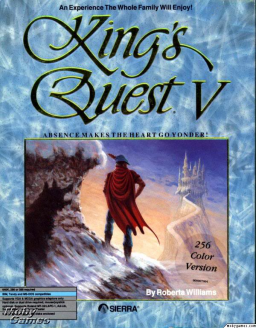Disclaimer: unlike other King's Quest speedruns, King's Quest V is ran on a proprietary version of ScummVM that was designed by a community member. This version of the emulator has been configured to run the game as your PC would natively through DOS. Other QOL (quality of life) features have been implemented as well.
Download ScummVM: https://drive.google.com/open?id=1DhD9QwcOuUMATDCo1TIZMO3hpC1MfvZk Download the file, unzip it, open up ScummVM.exe
Configuring: Click "Add game" Navigate to where your King's Quest V game files are located. Click "Ok" Click "Start Game" Make a save and name it "Start". Make a second save and name it "Safety".
Click "Load..." and click the "Start" save when you start the emulator to bypass the opening. King's Quest V should be all setup now. Happy runs.