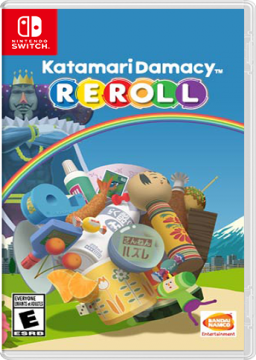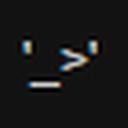This guide shows how to delete a Reroll save file. The game doesn't let you delete a save file normally, so this seems to be the only way to delete the middle file for slightly faster RTA resets.
-
Disable the Steam Cloud saves for Reroll by right clicking Reroll in your Steam library, selecting Properties, and unchecking the "Keep game saves in the Steam Cloud" box.
-
Paste the following path in Windows Explorer: %AppData%..\Local\BANDAI NAMCO Entertainment\katamaridamacy\Saved\SaveGames
-
From here, there should be a folder with some numbers corresponding to your steam ID. That folder should have the save files "saveDataONE" (the NA file), "saveDataTWO" (M file), and "saveDataTHREE" (CO file).
-
Deleting these files will delete the saves in Reroll. Note that the game doesn't open into file select unless you have save data, so it's a bad idea to delete all three files.
-
Once you finish deleting your save(s), you can turn Steam Cloud back on if you want.
A martial arts student went to his teacher and said earnestly, "I am devoted to studying your martial system. How long will it take me to master it." The teacher's reply was casual, "Ten years." Impatiently, the student answered, "But I want to master it faster than that. I will work very hard. I wi