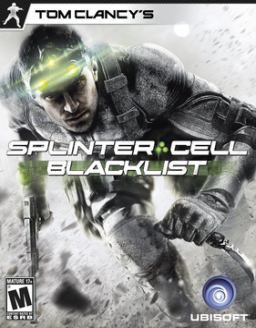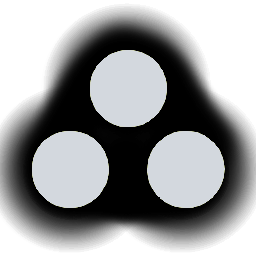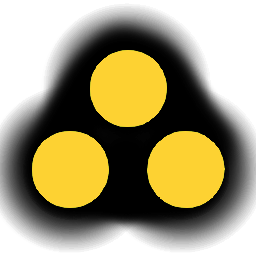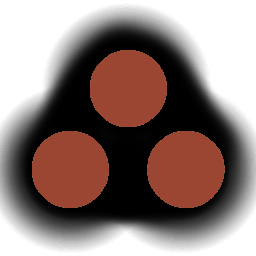Disabling Logos and Splash Screens when Launching Game
更新済み 投稿者: andyrockin123
To disable the splash screens and logos prior to the main menu when launching the game, you can move/delete/rename the following files:
(found in C:\Program Files (x86)\Steam Library\steamapps\common\Tom Clancy's Splinter Cell Blacklist\data\Videos):
Copyright.bik Disclaimer.bik ESRB.bik Logo_MiddleWare_01.bik Logo_Ubisoft_Clancy.bik
I simply created a folder named "INTRO" in the same directory and put the files in there. This is about 17 seconds worth of videos.
最近の実行
レベル: Hawkins Seafort (Grim)
レベル: Hacker's Den (Grim)
レベル: Site F (Campaign)