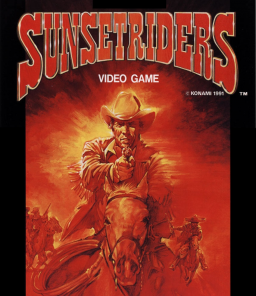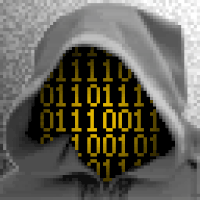It may be because I'm so new to arcade games, but I was at first confused how to select a player other than Steve.
On the original arcade cabinet, the game is set up so that any one or more players can start with whichever character they want.
To select which character you want to use, press the corresponding Player(#) Start button, and make sure your controller is mapped to the correct Player(#).
P1 = Steve P2 = Billy P3 = Bob P4 = Cormano
My default MAME settings have the start buttons mapped to keyboard numbers 6, 7, 8, 9, but I re-mapped them to 1234, so that it would be easier to remember.
I also mapped every player's controls to the same buttons on my controller. This has an interesting effect, if you start a four-player game with one controller xD
That could be a fun miscellaneous category, if anyone is ever up to it.