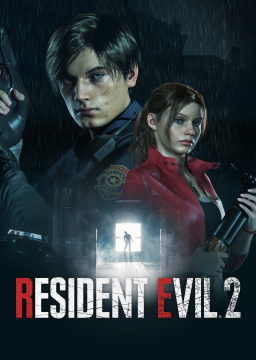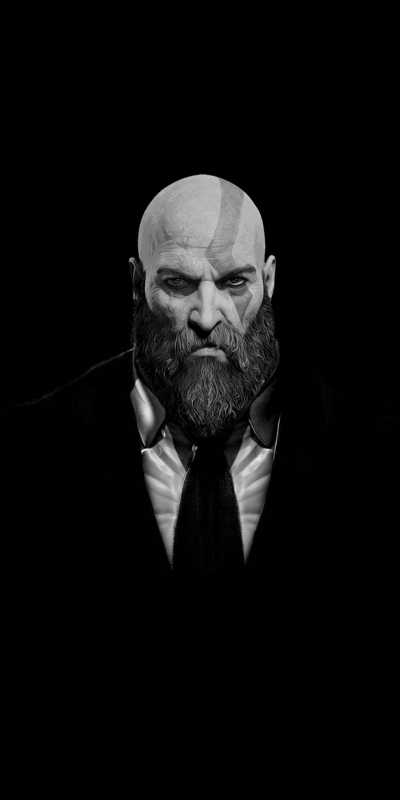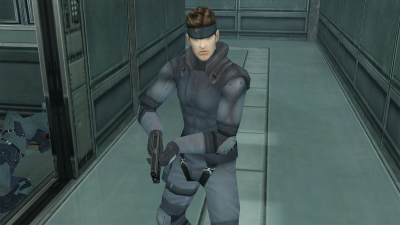How do you display the Difficulty adjustment like in orchlon's videos?
You go to the resources tab on the left and download RE2REMAKESRT just follow the instructions
After clicking Resources, under tools click RE2REMAKESRT. When it loads in you will see DOWNLOAD.1.4.2.0 Beta, click on it and you should start a download. After that you are going to want to see it in folder and EXTRACT files. You should be able to access it now in a folder and scroll down to RE2REMAKESRT and thats pretty much it. Just load up the game and your done
最近の実行