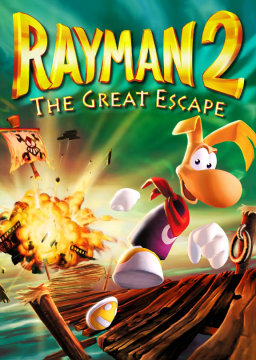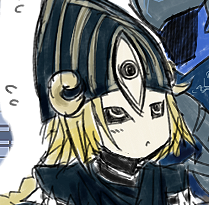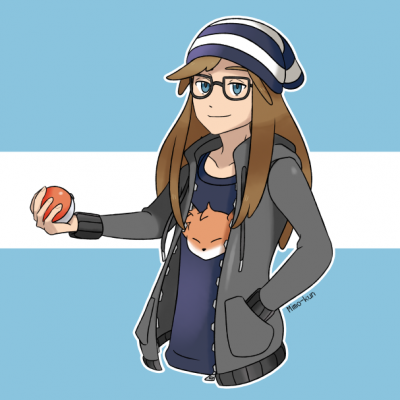Rayman 2 PC Fast Reset Savegame Tutorial
更新済み 投稿者: sobinist
--- A prepared savegame is available from Resources (Rayman 2 PC Fast Reset SaveGame ) ---
RayCarrot discovered there's an easy way to create a savefile that allows you to skip the Jail cutscene (the one with "I feel weak and my powers have disappeared").
Here's a guide to setup such a savefile: (NOTE: this will wipe your existing saves, so make sure to back those up if you want to save them!)
- Quit the game if it's running and delete all the folders in Data\SaveGame\ and Data\Options
- Start the game and Create a new savefile, call it for example ZZZ: this will be the one you use to start new runs
- Skip the intro and watch the silver lum cutscene
- After the cutscene is complete, abandon the game and return to menu
- Copy the "General.sav" folder from Data\SaveGame\HiddenSlot to Data\SaveGame\Slot1
- The savefile can now be loaded with which you can skip both the Intro and the Jail cutscene Note: even though the savefile says 0.00% it will NOT work to loadwarp; you need a different savefile for this
- Create a new save file that you wanna use as a 0.00% file and call it for example AAA. Immediately after creating it, you can restart the game, no need to save anything.
Now you can start a new run simply by loading ZZZ and you'll be able to skip the jail cutscene. To loadwarp, use save AAA.
If you accidentally save, you'll need to perform the same steps starting from Step 1, or restore a backup of Data\SaveGame and Data\Options
最近の実行
レベル: Whale Bay
レベル: Fairy Glade
レベル: Sanct. of Rock & Lava
レベル: Iron Mountains