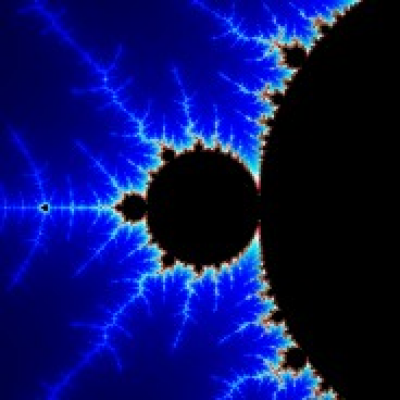I recently decided to start speedrunning Portal after playing it for a while. I came to this forum for resources like splits for LiveSplit and general guides. However I ran into a problem with the Autosplitter.
Every time I hit the Activate button in LiveSplit to activate the Autosplitter, it comes up with an error message. There have been two variations so far. The first error message that came up was "The Auto Splitter could not be activated. (Object reference not set to an instance of an object)."
After I launched the SourceUnpack version of Portal once, I tried to activate the Autosplitter again. However the error message now comes up as "The Auto Splitter could not be activated. (The given key was not present in the dictionary.)" I have been unable to find any fixes so far. Can anyone help? Thanks in advance.
Thanks for the quick response. I downloaded the latest version of Livesplit, Version 1.7.4. I just tried reinstalling it, however I'm still having the same problem.
You should try installing Debugview (https://technet.microsoft.com/en-us/sysinternals/debugview.aspx) to see if more information appears there. I don't know about the portal autosplitter in particular, but in general this is how autosplitters are able to display information.
Starting today, runs that require video proof (top 25) and runs beyond that where video is the only form of proof, now require audio, as recording audio for only the game is now a native OBS feature.