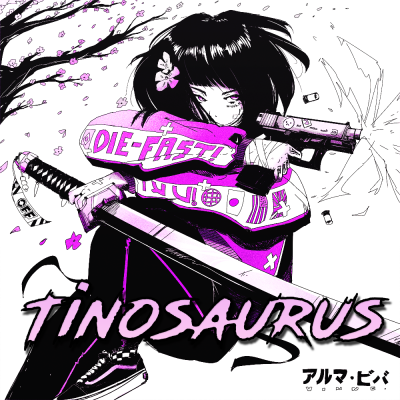Fast throw instructions (all platforms)
-
Press the crouch button, then press the throw button, then press crouch again to un-crouch all in quick succession. The second crouch button press is unnecessary, but it make the animation smoother and makes you ready for a second fast throw. Fast throw will make your throw at an NPC come out half a second faster (ish) per throw.
-
PC Example (credits to Gule):
-
Console Example (credits to David Strong):
Fast Interact
- Disclaimer the below methods are not the only way of fast interact, just the easiest methods
- Note that if you have a briefcase in your hand, you will need to have an additional item (so briefcase in left hand, additional item in right), to be able to make this work easily. Otherwise you may conceal an item in briefcase instead of instant interacting.
PC Fast Interact Instructions
For PC, this trick can be used for any prompt tied to the default interact button (G). This includes, but is not limited to, exits, turning on sinks, turning on radios, and unlocking doors.
- To do the trick, press and hold inventory (default button I) when in front of an interact prompt. While inventory button is held down, tap on the inventory key (G).
This trick will save about half a second per use, enabling you to instantly trigger the prompt instead of waiting to fill up circle.
Console Fast Interact
For console, fast interact can be used for any circle prompt tied to the buttons triangle, circle, and X (on PS4), or Y, A, and B (on XB1). This includes, but it not limited to, picking up items, disguise changes, dragging bodies, and exits/ sinks/ radios/ unlocking doors.
PS4 Instructions
For fast pickup, fast exit, fast interact with sinks/ radios/ unlocking doors etc:
- When by a pickup/ interact prompt, press inventory button (D-pad left or right button), then square OR circle, then triangle in quick succession.
For fast disguise change:
- When by a pickup/ interact prompt, press inventory (D-pad left or right button), then square OR circle, then X in quick succession.
For fast body drag:
- When by a body drag prompt, press inventory (D-pad left or right button), then square OR circle , then circle in quick succession.
XB1 Instructions
For fast pickup, fast exit, fast interact with sinks/ radios/ unlocking doors etc:
- When by a pickup/ interact prompt, press inventory button (D-pad left or right button), then X OR B, then Y in quick succession
For fast disguise change:
- When by a disguise change prompt, press inventory button (D-pad left or right button), then X OR B, then A in quick succession
For fast body drag:
-
When by a drag body prompt, press inventory button (D-pad left or right button), then X OR B, then B in quick succession.
-
Example of fast pickup (credits to HITMANIST):
-
Example of fast disguise change (credits to HITMANIST):
-
Example of fast body drag (credits to Tnort23):
-
Example of fast exit (credits to HITMANIST):
The Hitman 2016 and Hitman 2 (2018) games will be de-listed starting January 26, 2023.
If you had any interest whatsoever in trying out the 2016 and 2018 game engines, now's the time to buy those games.
Hitman 2016 is probably the most