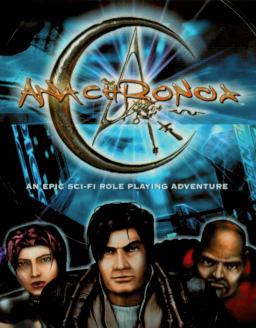This is a guide for glitches that were found in the game but are not in use in the current Any% route.
— Warp in direction
Unused:
Sunder Skip (PAL-18 Wakes cinematic)
— Alternative battle skip
And this is what happens if you'd attempt to skip a battle which is not tied to a cutscene: Example The battleskip works but there are some side effects
— Winning common battle
Allows to get the win screen without killing the enemy. There are no rewards for winning battles like that for some reason. Example
To do that:
- Run into a trigger pressing F4
- Unpause the game (F10 / pause break)
- Wait till the fight is lost (Fatima button will become greyed-out)
- Save the game and load
- Pause the game (pause break) and click
- Press "esc"
- Run into a trigger again
- Don't move after battle summary, instead save and load done!
Alternative way is to warp out of the battle with persistent shuttle warp and then revisit the trigger after restarting the game
— In-battle (inventory overlay)
You can enter battles with inventory screen on. To do that press F5 before entering a trigger that starts a fight, then unpause the game by pressing F10.
Equipping / unequipping anything when a character is dead will revive him giving 1 hp Equipping / unequipping shields will reset them (the NRG bar) Equipping / unequipping weapons will make the characters attack with no animation
Eqiup / unequip all buttons do similar things
—— Pick-up dupe (Old)
It's a bit tricky to do and only gives 1 copy of an item.
There is a window between picking an item up and blocking input, which means that you get to open main menu when starting to pick up an item. Saving in that state will allow you to replay the pick-up animation on load but this time there will be no input block hence you get to pick-up an item 1 more time during the animation.
- Click on the item you want to dupe and press F4 at the same time (click should be slightly earlier)
- Save and load
- During pick-up animation click on the item
—— Window clip
Allows to clip outside the window of Boots's office. Somewhat faster way to leave Rowdy's but seems to be pretty inconsistent. It is done by interacting with the window while running into it.
Interact with the use key (space by default)
—— Noggin skip
Allows to get into Mystech Tunnels early. It is done by positioning an NPC near the fence and using him as a trampoline.
Holding shift helps a lot to position more precisely Talking to an NPC makes them idle for a few seconds before going somewhere and so talking repeatedly helps to keep them in place Replaced with speed strafing over the fence in any% route
—— Stone Sentinel alternative skip
Dying during the encounter and saving afterwards allows to save the game on the battle arena. Then there is a way to navigate outside and get to the stone as it is done in the main Stone Sentinel skip.
- While running into the trigger press F5
- Wait till the party is dead
- Save and load
Slower than skipping with a cinematic, but maybe can be helpful for the other categories
—— Sock check skip
Allows to bypass the requirement for sock on bridge at Hovel. It is done by running and saving into the trigger in a similar way as cutscene skip is done.
—— Stone in the Dirt Rowdy's copy
During Rowdy's Secret Boots sees a flashback of the Stone in the Dirt scene. The area was copied to the Rowdy's map to make it happen. Luckily the stone entity kept it's parameters. Clicking on the stone without any preparations will result in an error. However if the Mystech2 map was visited right before Rowdy's the script on the stone will work and will play Stone in the Dirt scene even though it takes place at Rowdy's.
So running: map mystech2 map rowdys and then clicking on the stone there will run the scene
— Sender Station
—— Commons fence clip
Saves some time on walking from Lounge to Sender Station. It is done by talking (with the use key) and holding S until clipped.
—— Activating Stiletto
Stiletto's worldskill tutorial can be skipped, keeping the trigger in place. So that when you'll need to add her to the party you'll just walk into it. (After the museum mission at night).
Example : Setup Example : Trigger
— Hephaestus
—— Activating PAL-18
Assigns PAL-18 to the party and moves Grumpos
- Save the game
- Play "PAL-18 Wakes". While it is loading, press F3 and load your saved game so that the cinematic plays there.
- Wait till the end of it and save. The character has to be unlocked (be present in F5 menu) Not only it activates PAL-18, but changes the position of already present character according to the cinematic (Grumpos) It is not clear exactly how this works and when. This won't work on every map.
—— Tower elevator clip
There is a way to go down the elevator shaft at Hephtower1. At the bottom of it there is Grumpos with the sequence related to elementor tutorial.
Clicking on Grumpos:
- If there is only 1 party member the quest log will update. That will also unlock elementor.
- If there is more than 1 party member the elementor tutorial will begin.
Shouldn't be able to have both at the same time but for some reason sometimes it is enough to just talk once with an additional party member to get both elementor and elementor tutorial if clicking fast through the tutorial, but sometimes it doesn't work.
More consistent way would be to click on Grumpos the second time right before the elementor tutorial begins. After screen fading out there is a small window to click on him. And apparently the game keeps the party size at 1 during the tutorial, so it triggers the correct sequence (getting elementor and updating quest log).
Example : Route for getting into the shaft with additional party member.
—— Lower Levant wall slide
The rock wall that prevents from going to the next map does not completely block the way. So sliding into it from the nearby wall allows to go around it.
— Fortress
—— Fortress with 3 characters
Allows to have just 3 characters (Boots | Stiletto | PAL), without additional party members, during the Detta Fortress section. Currently seems to softlock the game during the final fight but looks pretty interesting nevertheless.
- When the party arrangement screen appears fill both parties completely
- Pause the game and bring the extra members back to the pool
- Press accept button
What's interesting is that it influences the final fight. As a result Stiletto disappears and it is possible to have only 2 characters active at a time. The game seems to crash when the second character replaces an orb.
—— Fortress pickup warp
Allows to move a party to the place of the selected pick-up.
- Point at any pick-up (Don't move the mouse anywhere after that)
- Press "Pause Break"
- Shift + Tab to switch between the parties
- Click, then unpause