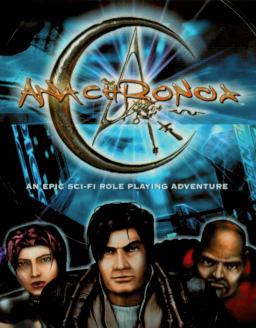#. Skipping cutscenes
#. — With a trigger save Example Some cinematics in the game are started by triggers placed in the world
- Press F4 while running into a trigger (keep running until the splash appears)
- Save and load
Since you'd need to save and load at the same time it is more safe to press F4 to open the menu. Sometimes the game would make saving column greyed-out if the menu is opened with F2 or F3.
#. — With Cinematic menu
#. —— Some basics
Some cinematics however may start playing after talking to someone, after level transitions and etc. Skipping them with the first method is either very inconsistent or won't work at all.
A big chunk of cutscenes that will be playing throughout the game will be stored in the Cinematic menu. To simplify that is just a list of autosaves prior to cinematic playing. That makes them usable to warp around the world, switch the game states and etc.
Cinematics are usually added right at the start of the playback, which means that you don't have to wait till they end to get an entry into the Cinematic menu
To close the game while the cinematic is playing press CTRL+SHIFT+F10 or F10 and then ENTER.
After cinematic is skipped it is considered to be seen and will be added to the Cinematics menu unless:
- The game thinks that there is another cinematic playing on the background (skipping 2 cinematics in a row without unloading saves only the first one (more information in Unloading section).
- The game crashed after the playback [?]
#. —— Skip mechanics
-
Interrupting cinematic during loading (by mashing / pressing F1-F4) the cinematic would not play but the party will be warped to the map it takes place at. The world state will be reset completely as if you've just started the game but the party (stats, inventory and equipment) will remain. So much is getting reset that it is basically unusable in the run, the most major of all: the Tours transport won't work, even if you've got a One Gate pass, preventing from going to the endgame without redoing the Bricks section.
-
Attempting to play a cinematic while party is on the map it is originally taking place at will result in nothing being played. The game state, however, will change to the one from the cinematic.
Combine both and you can skip most of the cinematics in the game: 1. Warp to a map. (Load the cinematic once) 2. Set game state. (Load the cinematic twice) Basically it is done by running the cinematic twice.
#. —— Unloading
Skipping cinematics like that has a little side effect. After setting game state through the Cinematic menu the game will think that the cinematic have started playing. That means that it is expecting it to finish at some point which will result in unloading the game to Main Menu.
Ways to avoid:
- Be aware of places the unloading happens
- Or just save and restart the game
When the unloading occurs:
- After using elevators
- After level transitions
- During battles
- Sometimes happens shortly after warping
- Toggling bridge at Detta Fortress (Basement) In general as I understand playing any small level cutscene will trigger unloading when finished
The idea is to save right prior to unloading to not lose any progress.
#. Warping
#. — Cinematic warping
In general cinematic warping is based on ability to play cinematics on the maps they are not taking place at.
#. —— Warping to maps
Some cinematics end with map transition. Cinematics from the Cinematics menu can be played on any map. That allows to trigger map transition when needed by playing cinematics from the menu.
- Make a save where you want to warp from
- Play one of the cinematics from the list below.
- While the cinematic is loading mash F3 then load the saved game. This will run a chosen cinematic at place where you saved.
- Wait till it ends and the map transition splash appears (one moment please...) from here you've got a few seconds to open the save menu (F2) and save.
- Press ESC and wait till the game unloads back into Main menu, then load the game.
The cinematic will not start playing if you are on the same map where it is taking place, but the game state will change to the one from the cinematic.
- Instead of using F2 / F3 to save and load. Press F4. It is the safest way and ensures that both loading and saving menus will be available. If the cursor disappears you can switch to the other menus with PageUp / PageDown or Num9 / Num3. *
List of the cinematics that end with map transition:
- Grumpos Joins >>> Tenements
- A Stone in the Dirt >>> Tenements
- Landing on Sunder >>> Sunder
- Disguises >>> Sender Commons
- Going to Sender Station >>> Sender Station
- PAL-18 Mission Solo >>> Sender Commons (night)
- PAL-18 Solo Enters >>> Sender Museum + Sender Commons (night)
- Brave the Levant >>> Levant Entrance
- Big Gun Outro >>> Crevice
- Anachronox Intro >>> Rowdy's. That one is different, instead of selecting the cinematic from Cinematics menu you need to start a new game, then skip it (mash F1-F4 while the game is loading) and only then play it from the Cinematics menu. After that load any save where you want it to play. It makes it possible to warp to Rowdy's anytime. It takes around 1:50s to do the whole thing.
—— Warp in direction
What it means is that instead of appearing exactly in the location where the cinematic takes place it is possible to stop midway. Imagine while playing a cutscene on a map of your choice the character instead of instantly teleporting to the location of the cinematic, moves with a constant speed in the direction of the location he has to be during the cinematic, until reaches it. And if you'd interrupt that with (F1-F4) on start the character will only travel a chunk of the whole distance.
The character moves during the window where the cinematic starts and the game notices that the player is in the menu and sets the pause. Somehow that window is constant and so the movespeed of the character hence the skips based on that glitch are pretty consistent.
Basically that allows you to get almost anywhere since by adjusting the starting point the location you will end up in changes as well, the only thing that is constant is the direction.
It is usually required for the party leader to be a participant of the cinematic you are using for anything to happen.
There are only 2 cinematics known for now that follow that logic: "Stone Sentinel" and "PAL-18 Wakes".
Switching characters stops them from falling down (reduces fall speed).
Where it is used in the current any%:
Shuttle Clip (Stone Sentinel cinematic) Fortress1 Clip (PAL-18 Wakes cinematic)
— Shuttle warp
Allows to travel to almost any planet available via shuttle.
The idea is to call the shuttle travel menu while being on the map it is not implemented at. Basically you need 2 saves:
- In the location where you want to travel to (shuttle should not be present on that location I assume)
- Save where the character is directly facing the shuttle's entrance.
There is a window to "use" the shuttle entrance during save-loading which allows to call it on the map it might be not implemented at. So you start at the save 2, make sure you can "use" the shuttle entrance with the use key then load the save 1. While it is loading mash the use key (clicking works as well). You should get 2 arrow buttons using which you can select the destination, since the travel is not implemented on the map you called it there will be no preview where you are going to travel.
Why is Limbus unlocked by default? No idea.
Location mapping:
Hephaestus <<< Limbus <<< >>> Anachronox >>> Sender Station (loops)
—— Persistent shuttle warp
Keeps the numpad keys bound so that shuttle warp can be triggered at any time. Even after the game is restarted. Binding is tied to a saved game.
To do that you will need to run into any common battle with the travel UI on screen and then use numpad keys + enter to warp out of the battle. Optionally restart the game to get rid of the side effects. After that the save affected will be able to travel to anywhere at any time. (select location with num keys and press enter to confirm).
The shuttle screen can be used to trigger speed strafing.
#Battles
The game levels up your characters automatically from time to time even if you don't do any fighting, so you don't have to worry about missing experience by skipping fights.
— Skipping battles
- Make a save before a trigger (it is better for the trigger to be a cutscene (which will lead to a fight) instead of a plain battle, that helps to avoid a lot of side-effects, like remapped controls, part of battle UI overlapping the screen and etc)
- While running into a trigger press F3 (keep moving forward until the pause splash appears)
- Load the game (it doesn't matter actually what save file you will load at that point, the thing will still work)
Press F5 to track whether battle skip is active or not. If the menu doesn't open then it is.
The place in the video is the most early and reliable at least for now way to skip fights whenever it is needed. You do this once and all future triggers leading to fights will be skipped. As for now the only way to undo the effect is to restart the game.
Examples of places it can be activated at:
- The first fight at Fountain Area right after Rowdy's
- Stone Sentinel fight
- Magmatos and etc.
— In-battle
#Misc
— Dupe
—— Equipment dupe
Way to duplicate any items currently equipped.
- From the save with the item equipped load the save you want to duplicate it to.
- During loading mash F5 to open the inventory screen before the game finished loading.
- Unequip everything you want to transfer, unpause the game, exit the inventory and save. The original save keeps the item as well so it can be done as many times as required Duping bugs is possible by unequipping elementor but it has some restrictions. It seems to me you can get only twice the amount of bugs you had. (out of 3 cobalt crawlers I've got 6, but not more if repeated).
—— Pick-up dupe
There is a way to pick up up to 3 copies of an item at the same time. To do that bind Use action to scroll wheel.
— Speed strafing
- Talk to an NPC, pause the game. (Pause/Break)
- Scroll through the dialogue until the window closes while holding W+D (other combinations work as well)
- Unpause the game. This may not work with some NPCs Seems like in some cases it requires the dialogue to be on the last line. The game does not reset camera position if a character has more to say. It is possible to set up speedstrafe in one save and use it on the other as long as both saves are on the same map
—— Shuttle speed strafe setup
Speedstrafe can also be activated with the help of shuttle UI. If persistent shuttle warp is set up you can basically activate it at any time:
- Press num4 or 6
- Pause with Pause Break
- Hold "W" and "D"
- Press "F4" then ESC.
- Pause Break again to unpause
— Talking to party members
Switching characters during pause makes them clickable with mouse. If there is any event assigned to the character on click, on the map the party is at, it will be called.
- Make sure Boots is selected
- Place the cursor over Boots
- Pause
- Press "Tab"
- Click
- Unpause the game
Examples:
- Building 5 — Helmet quest (Grumpos)
- Hephaestus Entertainment District — Investigation quest events (Party)
- Tower of the Grand Mysterium — Elementor tutorial (Grumpos); Investigation quest events (Party).
- Limbus — Volunteer events
— Worldskill clip
It allows to travel in direction where worldskill happened the last time. After it is set up the movement is triggered mostly by dialogue boxes. May also work with interfaces like elevators, terminals and such.
When using wordskill mouse input is not locked while moving to the worldskill object, which allows to cancel it by interacting with something. The game is still expecting the window to appear and the state is not reset, so the movement will be resumed when 2D window appears.
- Find a worldskill object which has something nearby to interrupt it. (some interactable object)
- Use worldskill and while the character is trying to get closer, interrupt it by clicking on something/someone.
- Find any other object or an actor that triggers movement and interact.
*Make sure to trigger worldskill as far from the object as possible, because it needs to be interrupted prior to character reaching the object + some extra distance, because there seems to be some sort of a threshold (character doesn't have to be precisely near the object for a minigame to start, so if it was interrupted really close to it the minigame might still start).
The inconsistent part of it, as for now, is that characters, sometimes, keep using pathing which prevents going through walls and such.
Map specific
— The Bricks
—— Stargent Laserblade early
There is a way to click on the wall behind the compartment that is supposed to be opened with Stiletto's worldskill.
—— Batman skip
Allows to skip elevator animation at Tenements when going down. It is done by running into the fence by holding W+D.
—— Free One Gate pass
Allows to get One Gate pass for free. Even though One Gate pass will cost nothing it is still required to have 5000$ to have the One Gate option unlocked. Pausing seems to swap the prices for the tickets, so if you will try to buy tickets to Sender Station that way they will cost as much as One Gate pass normally.
- Click on the ticket terminal
- Wait till the menu appears
- Pause the game
- Click on the One Gate button
- Buy the pass
- Unpause the game