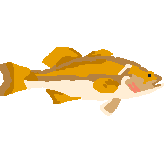Thank you for your interest in speedrunning WEBFISHING! Here's a short tutorial on how to down-patch, for the best known version to speedrun (1.10), as the newest version (1.12) altered the way sodas work, and grants a HUGE disadvantage.
*** Also please remember to back up your saves!!! ***
-
Press windows key and r.
-
Enter steam://open/console into the prompt that comes up.
-
Enter the command: download_depot 3146520 3146521 1362956655835411292
-
Wait for it to download. This may take a moment. Once it is downloaded, it will give you a prompt saying, "Depot download complete" with a line showing you which file directory it downloaded under.
To find the files, copy the string of text provided in the console, yours may be different, but should follow the same parameters:
C:\Program Files (x86)\Steam\steamapps\content\app_3146520\depot_3146521
- Move the "depot_3146521" folder to another place on your computer, whether this be downloads, documents, desktop, anything works. Then finally, select "Add a Non-Steam Game" at the bottom left of your steam library section, browse, then select the .exe inside the folder you just moved.
Once added, it should appear with a silly robot icon and that means you are good to go!
For a visual tutorial, please see the video linked here:
GOOD LUCK FISHERS !!!!! <3