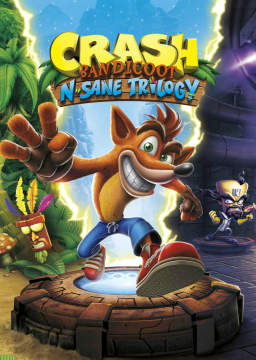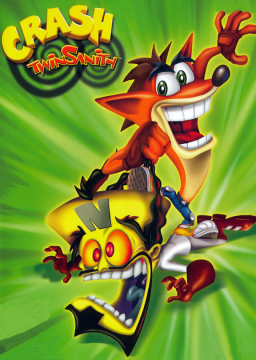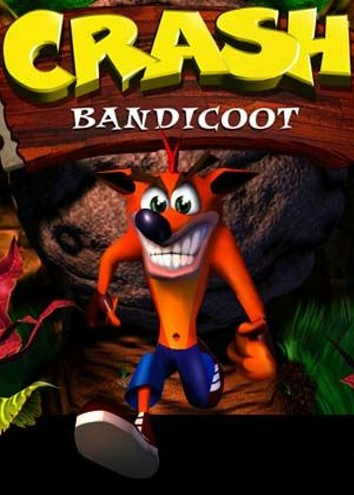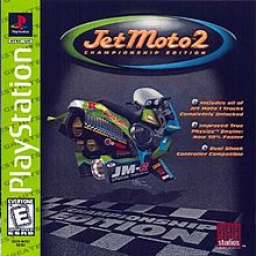Whenever you finish your run, take your RTA time (i.e. your time with loads) and simply subtract the load times that the spreadsheet says from it. The result you get will be your loadless time.
For example, load times for Crash 1 Any% on a standard PS4 are 13:34. If I get a time of 1:15:40, then my loadless time will be 1:02:06.
If you're like me and you don't like doing math with time, then you can use this to easily calculate the loadless time:
http://www.calculator.net/time-calculator.html
Hope this helped. Let me know if you still have questions. :)
As Spike said, it's possible if you have a Dual Analog controller (which is different from the later DualShock).
It's allowed because the Dual Analog is an official controller, so even if Koji's is 3rd party it emulates what a 1st party controller can do.
NOTE: A load remover extension for LiveSplit has been created and can be found here. The load remover is far more accurate than these spreadsheets, so I would no longer recommend using these. They will also more than likely not be completed.
STANDARD PS4 | SLIM PS4 | PS4 PRO
Above are links to all load times in for both an original and slim PS4 with HDD, across all games. The times for original PS4 were found by averaging out the load times of several runs between myself, tocaloni1, and CDRomatron. Our data was very consistent so these load times are accurate for the most part. The slim times were found by Crodi.
Using these will save time over manually removing loads from your run, at least until we get a special timer developed. If someone could add this spreadsheet to the SR.com rules and/or sticky this thread that would be great.
This will only matter for Trilogy runs, but when you are taken to the game selection menu, the words "Loading" appear at the bottom of the screen. Will these count as times to remove?
WhitePaaws PB'ed Crash 3 105% during a 305% race with me recently and it got accepted, so it would only make sense for the same to be allowed for NST.
The only reason SFX needs to be on is because the game crashes if you enter the ending cutscenes with them set to 0. If you played the cutscenes you're fine.
Two things of note in terms of the load times section:
¤For all PS1 games, it says that Vita/TV FDS is identical to Vita/TV SDS. I play Crash 2 on PSTV and can confirm that FDS is much faster than SDS and slightly faster than PS2 FDS. Don't know how it compares to PSP; I've heard it's identical, slower, and faster from different people.
¤For Crash 1, it says that NTSC-J is faster for all categories, but if I'm not mistaken, NTSC-U is faster for Any% by a few seconds because of Death Abuse, but NTSC-J is faster for 100% because of the reasons mentioned (as well as only one visit to Road to Nowhere).
Yep, that's all there is to it. Everything except the item glitch is fair game.
Even if this was possible in RTA, I feel like I'd get a headache just watching myself do it. x_x
As for connecting it to the emulator, if I'm not mistaken, I mapped all the buttons in DS4Windows and then mapping it in ePSXe became easy from there.
ePSXe is the recommended emulator. There's only a couple emulators that are allowed now since most of them were found to be inaccurate; I used to be a psxfin user but had to switch to ePSXe before I just sucked it up and switched to NTSC PS2.
As for controller, I used DS4Windows as well, and it was great, so I'd recommend that. Wish I could use the PS4 controller on a PS2. :x
Can I get my username changed from "RikotheFoxKid" to "Riko"? I made the name 10 years ago when I was 12. These days I almost always just go by Riko.
Thanks for the response. I've asked Gpro and Roach and they both told me the same thing. I'll look into picking up a PAL console.
Is there a good way to run the PAL version of Crash 2 on an NTSC PS2? I attempted the Gameshark exploit that lets you play burned copies of games, and used Breaker Pro to force the PAL version to run with NTSC video, but the end result went way too slow to be able to run.
Someone over at The ISO Zone recommended I use POPstarter with a softmodded PS2 to run the game off of USB, but since that would be a non-official emulation, it's illegal for runs, correct? From what I've heard running the game can reduce load times, but I haven't actually tried it so I can't say for sure. I do know on the CTR board someone asked about POPstarter and was advised not to do it.
I've tried sucking it up and just running the NTSC version of the game to take advantage of FDS, but I find that while FDS does somewhat make up for the NTSC version being slower, in the end I don't see a notable improvement on times, so I don't really get anywhere by using this setup over just emulating PAL.
I was thinking of picking up non-burned copies of Breaker Pro and the PAL version of Crash 2, as I think my CD burner may have been the issue, but I wanted to see what others who have also been in this situation (I know a good portion of runners are from PAL regions, but a select few like SuperBoomFan and Gpro are in NTSC regions iirc) have done to get around this.
Thanks
So I can use a fat PS2 with FDS and get the same result as a slim? Awesome, that saves me $15. Thanks!