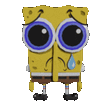This is a memory card save file with 120% completion on Slot 1. The file extension .mcd works for DuckStation, however it will work on Mednafen as well if renamed appropriately and with the extension .mcr instead (not tested for other platforms but may work since it's just a memory card save).
To add it to DuckStation, navigate to your user folder, then go to "\Documents\DuckStation\memcards" and paste it there. Rename the file exactly to "Spyro the Dragon (Japan) (Shokai Genteiban)_1.mcd". DuckStation must be fully closed when doing this.
Mednafen tends to give a unique ID to every game added to the file name of the .cue file of the game. To add it to Mednafen, you may need to create a save file first to find out the required name for the memory card save and then replace it. They are located in "\sav" in the Mednafen folder.
Note that as of uploading this save file, there are no category extensions on this leaderboard that allow the use of Director's Cut (which may change in the future) but is simply here to make playing around with it more accessible.