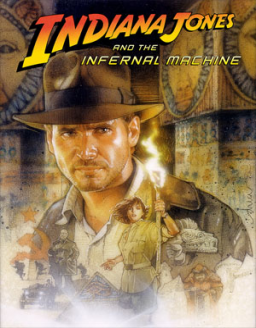Step 1: Download simple64, the emulator with the best accuracy and support for Indiana Jones and the Infernal Machine.
NOTE: This emulator requires a GPU with Vulkan 1.1 support to run (this means at least an Nvidia GTX 750 or better).
2023 UPDATE: Over time, simple64 has evolved into one of the most accurate N64 emulators out there. These improvements come at a price - increase to hardware requirements for emulation, especially on the CPU side. If your PC struggles to run the emulator at 100% speed when playing Indiana Jones, I can recommend this older build from when the emulator was still called "m64p": https://github.com/thekovic/simple64/releases/tag/v2021.11.4
Step 2: Extract the zip you downloaded and open the emulator with simple64-gui.exe. You will be greeted with a blank window.

The default settings of the emulator should work ideally for Indy but you can double-check them if you want. I will explain the important settings below.
Step 3: Click on Settings->Core and Video Settings and you will see this window:

The following options in the Core tab are of interest to us:
- R4300Emulator option means whether the emulator core uses an Interpreter (=1) or a Dynamic Recompiler (=2). You should use 2 if possible but if the emulator starts crashing very often, then switching to 1 should fix the issue.
- DisableExtraMem controls whether the emulator simulates the usage of the N64's Expansion Pak (4 MB of extra RAM). For full game Any% runs, this option should be checked (aka the memory disabled) because playing the game without the Expansion Pak skips the level King Sol's Mines automatically (it's only available to players with the Expansion Pak). The disadvantage of playing without the Expansion Pak is longer black screens between levels, slightly lower framerate, and some visual artifacts so it's recommended you play with the Expansion Pak when running full game Glitchless or Individual Levels. It is required to play with the Expansion Pak when running full game All Treasures because you need to collect the treasures in King Sol's Mines.
- CountPerOps is the number of cycles per instruction. It should be set to 0 but if the game freezes for you during a shop screen, then you might have to set it to 1. This should fix the softlock but will make the audio pop a lot.
The following options in the ParaLLEl Video tab are of interest to us:
- Fullscreen makes the emulator automatically go into fullscreen when you launch a game. You can toggle fullscreen manually using the shortcut Alt+Enter.
- Upscaling increases the resolution higher than native N64 resolution. 1 means no upscaling, 2 means double the resolution, etc. It goes up to 8 but the higher the value, the more heavy the emulator will be on your PC. Unless you have a very, very powerful PC, it is not recommended you go above 4 and, in fact, it is recommended you don't use this at all and stick to 1.
- DeinterlaceMode controls how the image is deinterlaced. If the setting is disabled, the Bob method is used. This gets rid of interlacing artifacts perfectly but makes some parts of the image twitch very, very slightly (most noticeable is text). If the setting is enabled, the Weave method is used which produces a completely stable and slightly sharper image but the interlacing artifacts are basically untouched (this means anything that moves will break up into lines). This setting is completely personal preference.
- VIBilerp controls the internal smoothing. Disabling this setting will make the image sharper but more pixelated. By default, this option is enabled which is closer to how the game looks on a real console.
Step 4: Click on Settings->Controller Configuration and you will see this window:

Here, you can setup your controls. The best way to play Indy on PC is using a real N64 controller with a PC adapter or an N64 controller USB replica. Other controllers like the Xbox controller, the PS4/5 controller or the GameCube controller also work. You can also play the game using a keyboard but the lack of smooth analog movement will make movement and some skips more tricky.
NOTE: You have to plug the controller into your PC first and then launch the emulator. If you do it the other way around, the emulator will have no idea about the controller's existence.
All your keybinds are stored in a profile so go to Manage Profiles and create one for either the keyboard or the gamepad.

Don't trust the default binds so bind a button for every N64 button manually yourself.
NOTE: When using a keyboard, some keys are reserved for emulator functions (notable examples are M, P or ESC) and thus cannot be used.
Step 5: Now you are ready to play! Click on File->Open ROM and select the ROM which you have surely legally obtained to launch the game.