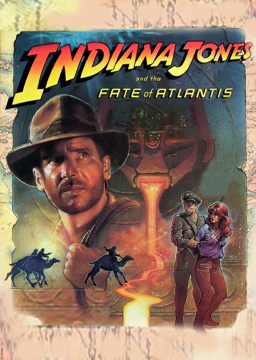Google "Indiana Jones and the Fate of Atlantis iso" and go to the first link provided. http://www.scummvm.org/frs/scummvm/2.0.0/scummvm-2.0.0-win32.exe is the download link for ScummVM. Once downloaded, installed, and opened, click options and tick the "aspect ratio correction" option. This will make the video 4:3 aspect ratio instead of 16:9; there is an auto splitter in the works and this will be necessary for it to work. Next click Add Game and go to where you extracted the zip of the image. Another dialogue for game specific configurations will come up, but you can just hit ok to go past that. It should be perfectly set up from there. It is recommended to play this in either fullscreen or a maximized window. I personally play in a borderless fullscreen window using a program called "Windowed Borderless Gaming". I will link this in a separate thread a long with instructions if anyone is interested. You should be all ready to go with this.